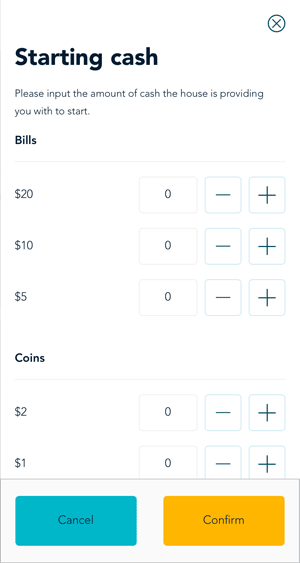Cash in
If you handle cash, you may be required to cash in at the start of your shift to account for cash the restaurant has provided to make change for customers. Follow the instructions below to cash in your till.
Note: These instructions assume you are responding to a prompt to cash in once you have clocked in. Refer to the Clock in topic for more information.
Note: Recording your float (opening cash amount) at the beginning of your shift is important, as it will impact on your cash out procedure at the end of your shift too. Refer to Clock out and cash out for more information.
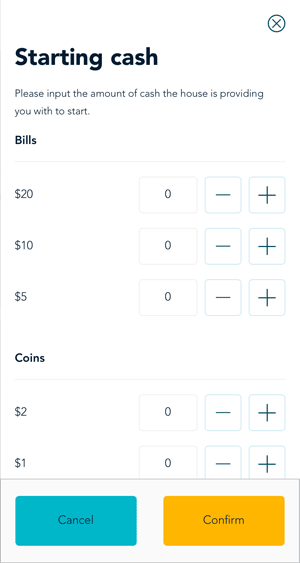 |
- At the Enter your 6 digit PIN prompt, enter your 6-digit PIN and tap the Confirm PIN button.
- At the Starting cash screen, tap the + keys beside the various denominations you have in your float, or tap inside the fields and use the on-screen keyboard to enter a number manually.
- Once the cash in your float has been accounted for in this screen, tap the Confirm button. A "Cash in total" popup appears displaying the total amount of cash in your float.
- Do one of the following:
- If the amount in the Cash in total popup is correct, tap Confirm, and proceed to step 5.
- If the amount in the Cash in total popup is incorrect, tap Back, and return to step 2 to enter additional information into the Starting cash screen.
- A confirmation popup appears indicating you have cashed in successfully.
|