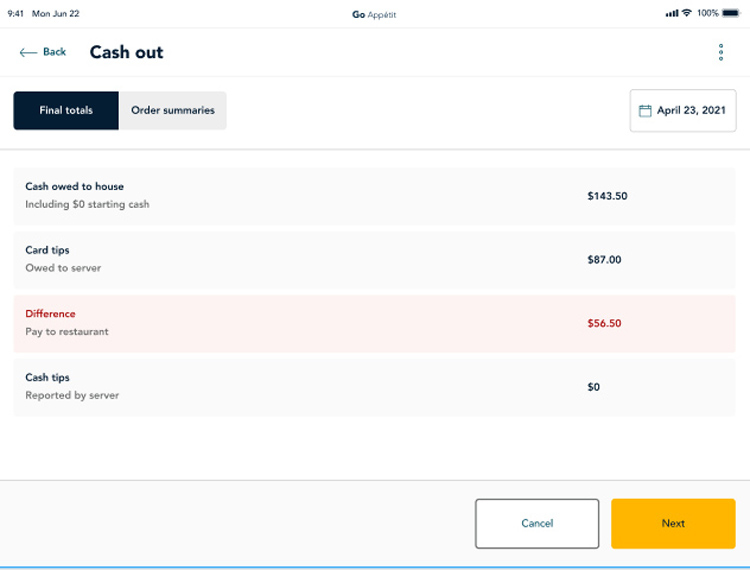Clock out and cash out
Staff who handle cash/transactions are required to clock out at the end of their shift to have their work hours counted. They are also required to cash out to account for the cash collected over the course of their shift.
Important: These instructions pertain to clocking out and cashing out. If you are not an employee who handles cash or performs transactions, please refer to the Clock out topic for more information.
Note: The clock out & cash out process is performed on the app on a tablet or the terminal.
Note: Your manager should be nearby or present to confirm the totals and be prepared to enter their manager PIN to complete the process.
Note: In order to cash out, you must have cashed in at the beginning of your shift.
- On the ordering mode screen, tap the Options icon (
 ) in the top right corner of the screen.
) in the top right corner of the screen.
- On the options menu that appears, tap Clock out.
- When prompted, enter your 6-digit PIN. The Cash out screen appears. It displays:
- your opening float (Cash owed to house),
- the amount of tips you earned on card transactions,
- the difference (if any) that you are required to pay back to the house from the cash you have on hand (float minus tips on card)
- the cash tips you received.
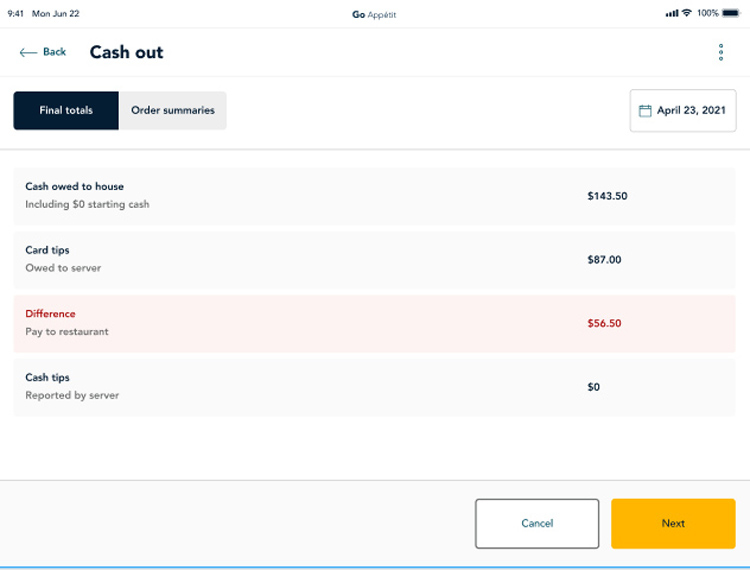
- Review the total amounts on this tab and on the Order summaries tab.
- When finished, tap the Next button.
- The Cash tip amount popup appears. To enter cash tips, tap Continue; if not, tap Skip.
- If you tapped Continue, enter the cash tip amount and tap Confirm. Go to the next step.
- If you tapped Skip, jump to step 9.
- Tap the Continue button. A prompt appears for the manager’s 6-digit PIN.
- The manager needs to enter their PIN and tap Confirm PIN.
- A notification confirms you have successfully cashed out. The application returns to the ordering mode screen .