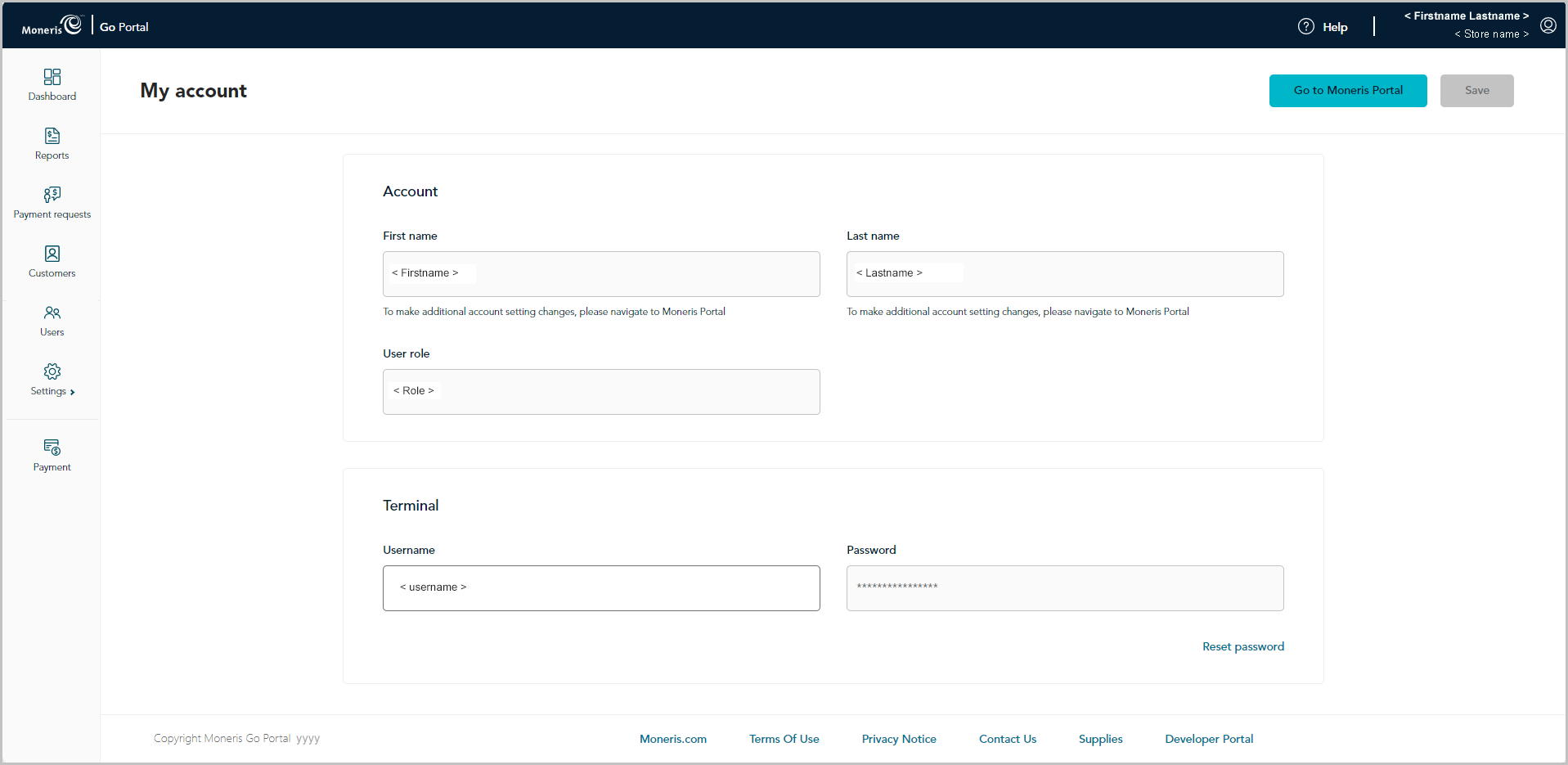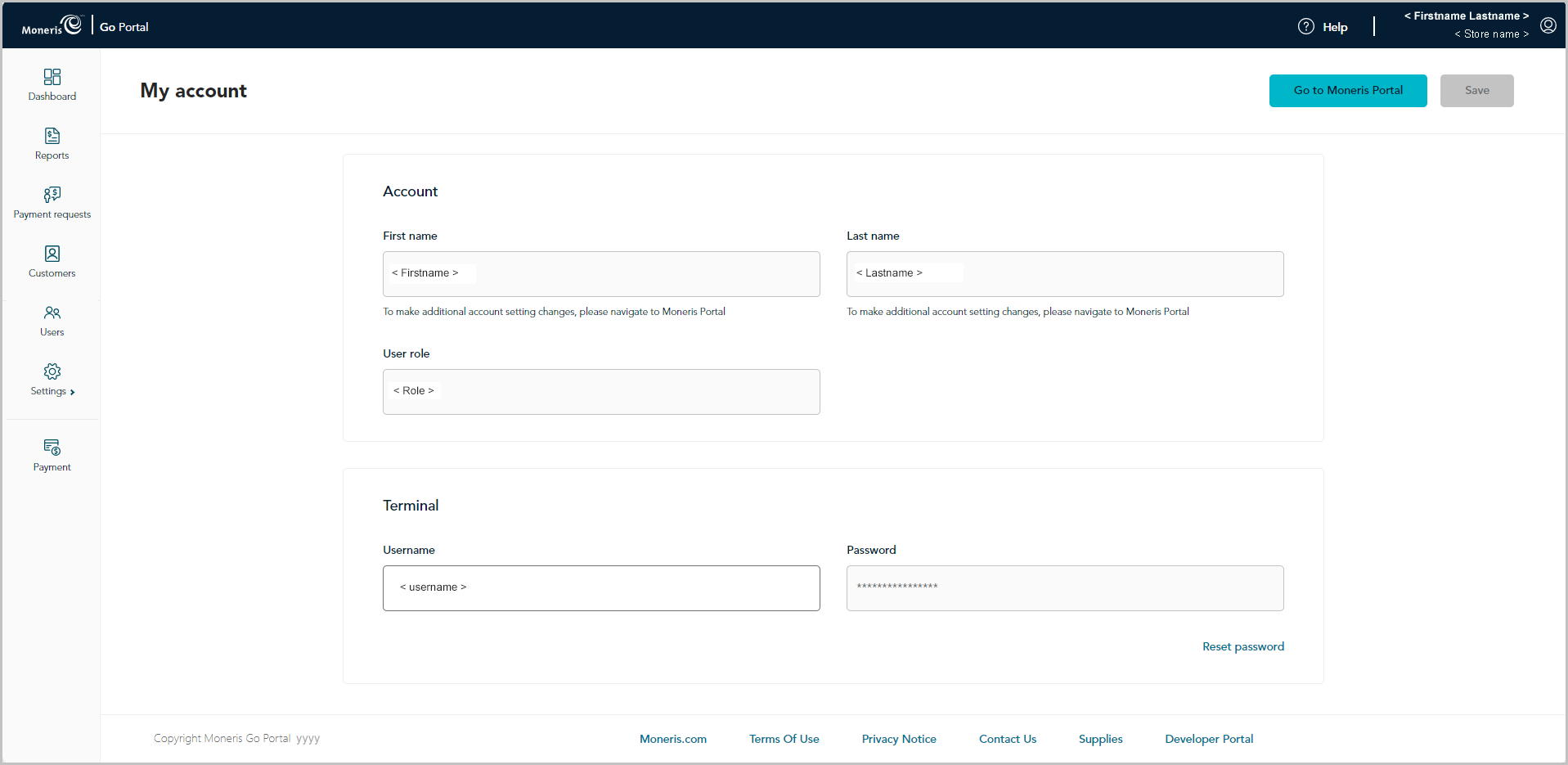
The steps below describe how to update the first name and last name associated with your user account.
Note: If you do not have Moneris Portal access (i.e., you are an unmigrated user), this procedure is not applicable to you. Instead, please refer to Changing your name information: unmigrated user.
Access your user account settings (see "My account" settings).
On the "My account" page (shown below), click on the Go to Moneris Portal button to return to Moneris Portal (you must edit your user account settings/name information from within Moneris Portal).
Note: The name change may not be applied in Moneris Go portal. For Moneris Portal documentation and other resources, visit https://www.moneris.com/en/support/products/moneris-portal.