The steps below describe how to configure your Moneris Go portal/terminal user account settings, including name and login credentials.
Log into the Moneris Go portal, and access any store (see Logging into the Moneris Go portal).
From any page in your store, click on your user account ![]() tile, which displays in the top right corner of the Moneris Go portal page header (shown below).
tile, which displays in the top right corner of the Moneris Go portal page header (shown below).

When the user account menu displays (shown below), click on My account.
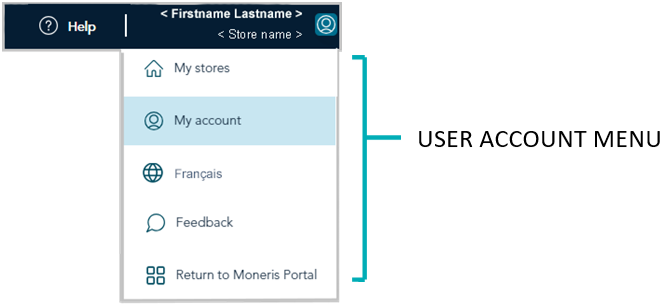
When the "My account" page displays (shown below), configure your user account preferences as desired:
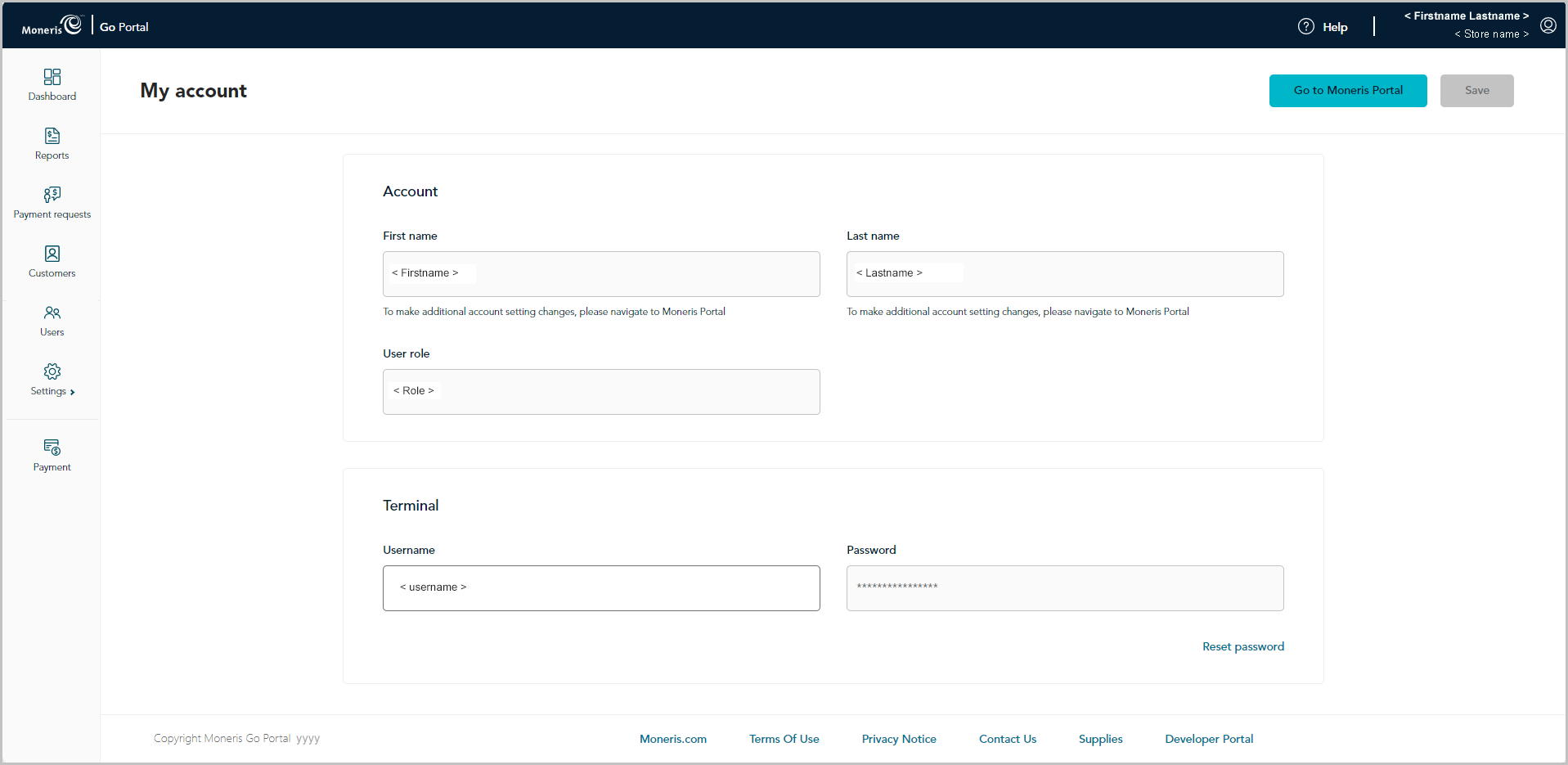
Moneris Go portal
To update your name information, see Changing your name information.
To change your login password, see Changing your Moneris Go portal login password.
Terminal
To change your login password, see Changing your terminal login password.
To change your login username, see Changing your terminal login username.