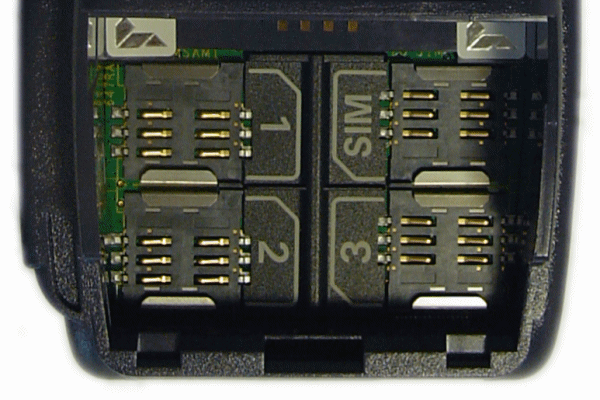
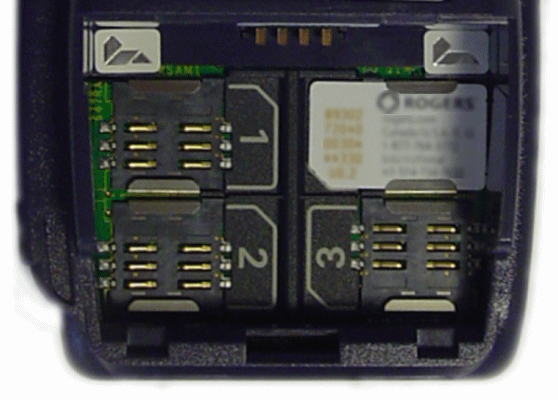
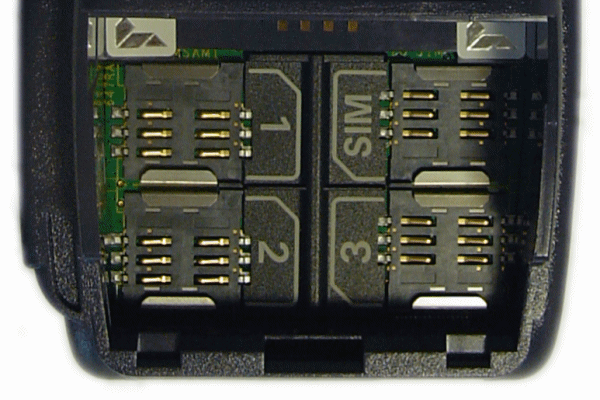
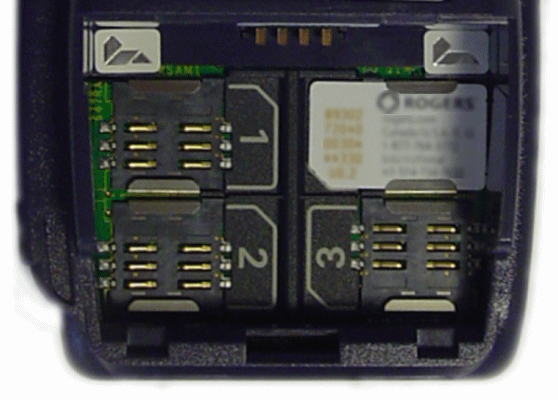
SIM Card Slot - No SIM Card SIM Card Slot with SIM Card
Remove the battery from the terminal.
Insert the SIM card in to the top right slot marked SIM.
Make sure that the metal contacts on the SIM card are face-down and
the notch on the SIM card is aligned with the notch on the outline
of the SIM slot (marked SIM).
IMPORTANT: There are four slots. Make sure you insert the SIM card into the SIM slot.
Re-attach the battery to the terminal.
The terminal is ready when the applications menu appears.