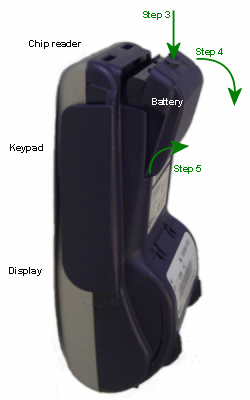
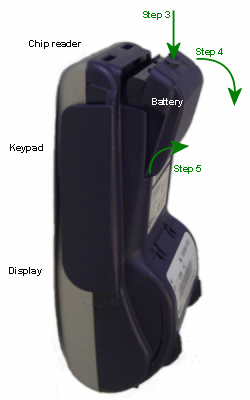
Battery Removal
IMPORTANT: The handheld must be powered off before removing the battery.
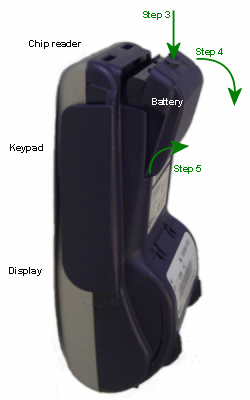
Power off the handheld.
Turn the handheld so that the keypad and display are facing to the left, the back of the handheld is facing to the right and the chip card reader is facing up.
Press down on the latch on the battery.
Pull the latch to the right.
The top of the battery lifts off the back of the handheld.
Holding onto the sides of the battery, lift the battery up to disengage the two plastic teeth at the bottom of the battery.
IMPORTANT: Do not touch the contacts on the battery or the handheld.