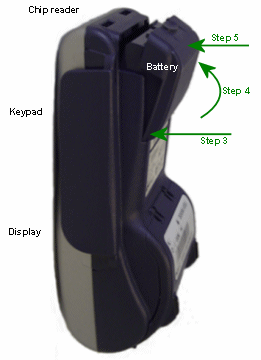
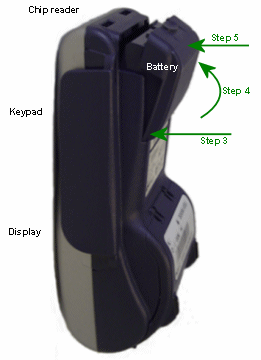
Battery Attachment
Turn the handheld so that the keypad and display are facing to the left, the back of the handheld is facing to the right and the chip card reader is facing up.
Hold the battery with the connectors facing downwards and the Verifone logo facing the battery well.
IMPORTANT: Do not touch the contacts on the battery or the handheld.
Insert the two plastic teeth at the bottom of the battery into the slots at the bottom of the battery well.
Tilt the battery towards the terminal into the battery well.
Press the top of the battery towards the terminal until you hear a click.