You will need to download the Moneris Go app on your iPhone before you begin to accept payments. Follow these steps to download the app from the App Store:
![]()
The App Store will open and display.
The results will appear with Moneris Go.
The downloading will begin.
This will open the Moneris Go app on your iPhone.
You need to enable your iPhone location access permissions in order to use the Moneris Go app. Follow these steps to enable this permission:
![]()
The Access screen appears.
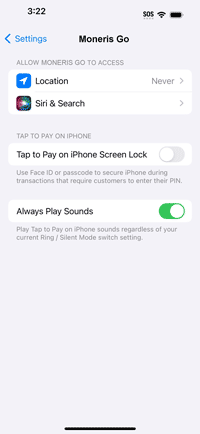
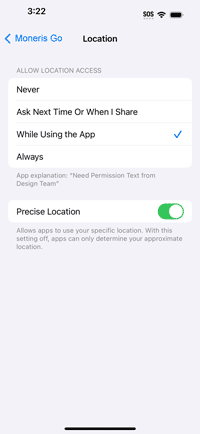
If location access permissions are not enabled, you will get the below message during your transaction process. To enable location permissions through settings, follow the steps below:
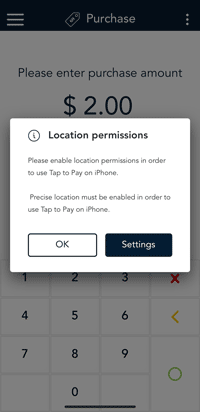
A new instruction screen appears.
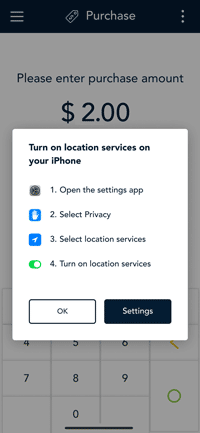
This will open the settings on your iPhone to enable the location services.
Your Moneris Go app is ready to use.
Proceed to Navigate the Application.