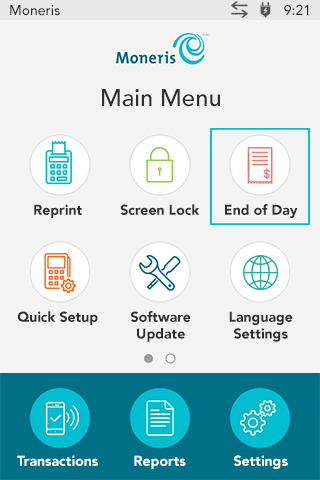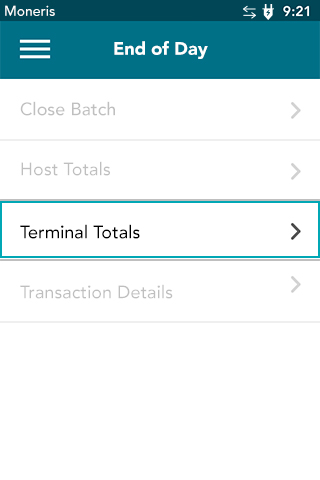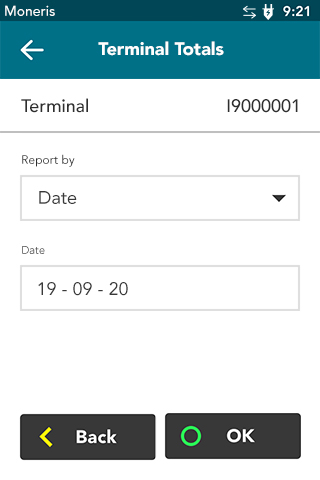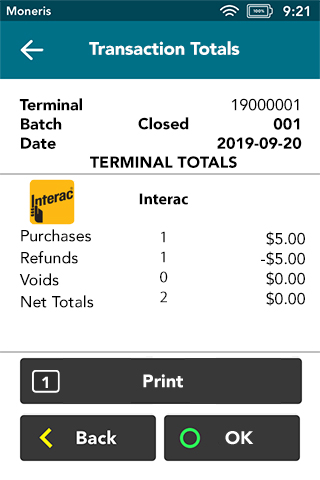Search
-
SolutionsSolutions
- Payment Processing
- b2b
- POS System | Moneris
- Self Checkout
- Terminals
- Mobile
- Online
- Enterprise
-
SupportSupport
- Moneris Go Plus Support
- Account Management
- Mobile
- POS System
- Compliance
- Resources
- Moneris Go
- Devices
- Products