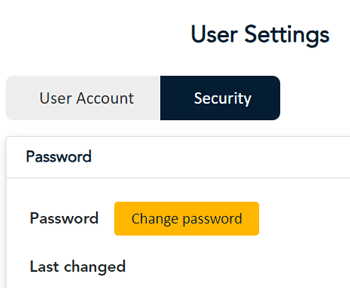
- On the User Settings page, click the Security tab.
- In the Password section, click Change password.
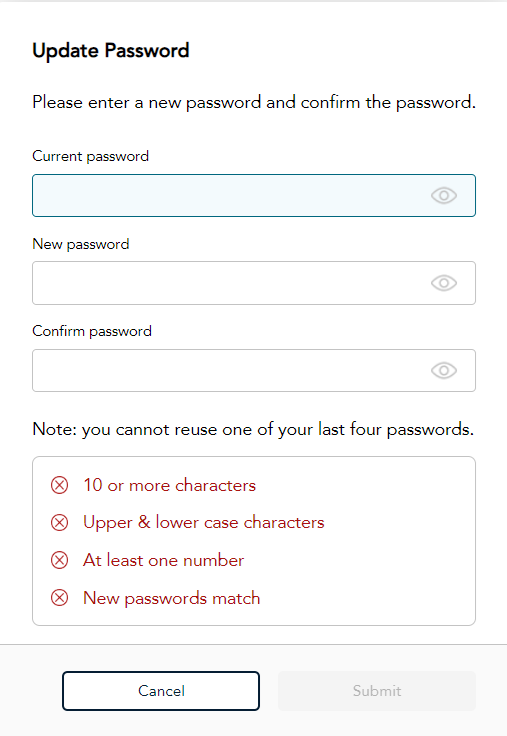
- Think of a new password. It must include:
- 10 or more characters
- Uppercase and lowercase characters
- At least one number
Note: you cannot reuse any of your last four (4) passwords.
- When the Update Password window appears:
- Enter your current password.
- Enter the new password.
- Enter the new password again in the Confirm password field.
- Click Submit. Your password has now been updated.