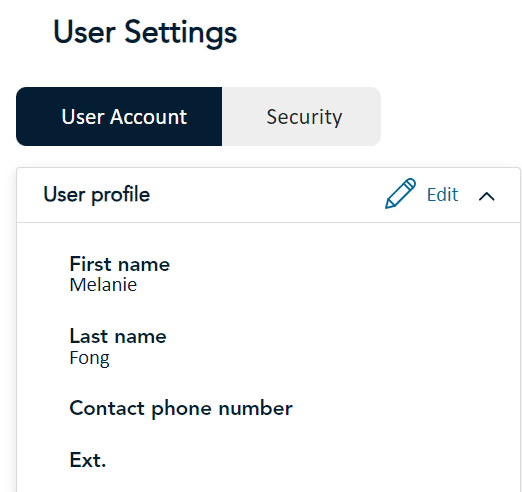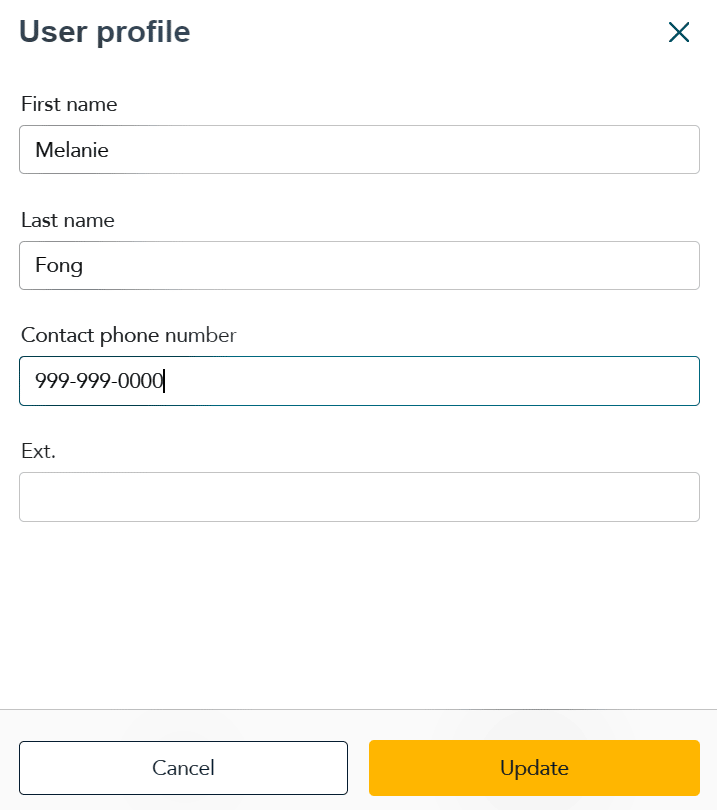Change your user account information
Follow these steps to change your first name, last name, or phone number in the Moneris Portal.
Note: You cannot change your email address currently but this function will be available in the near future.
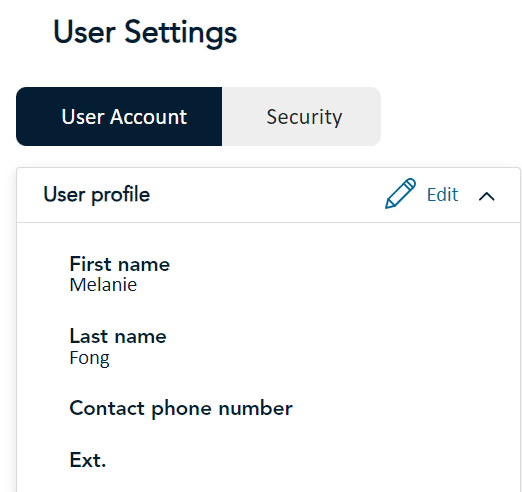 |
- On the User Settings page, click the User Account tab if needed.
- Next to User profile, click Edit.
|
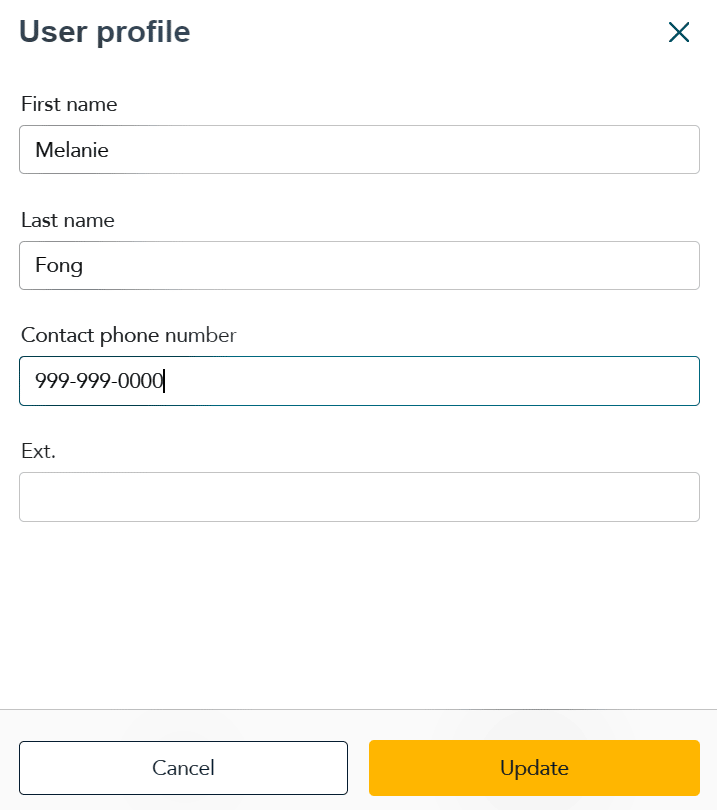 |
- When the User profile window appears, you can change your first name, last name, or contact phone number.
- When finished, click Update.
Your user account information is now updated.
|