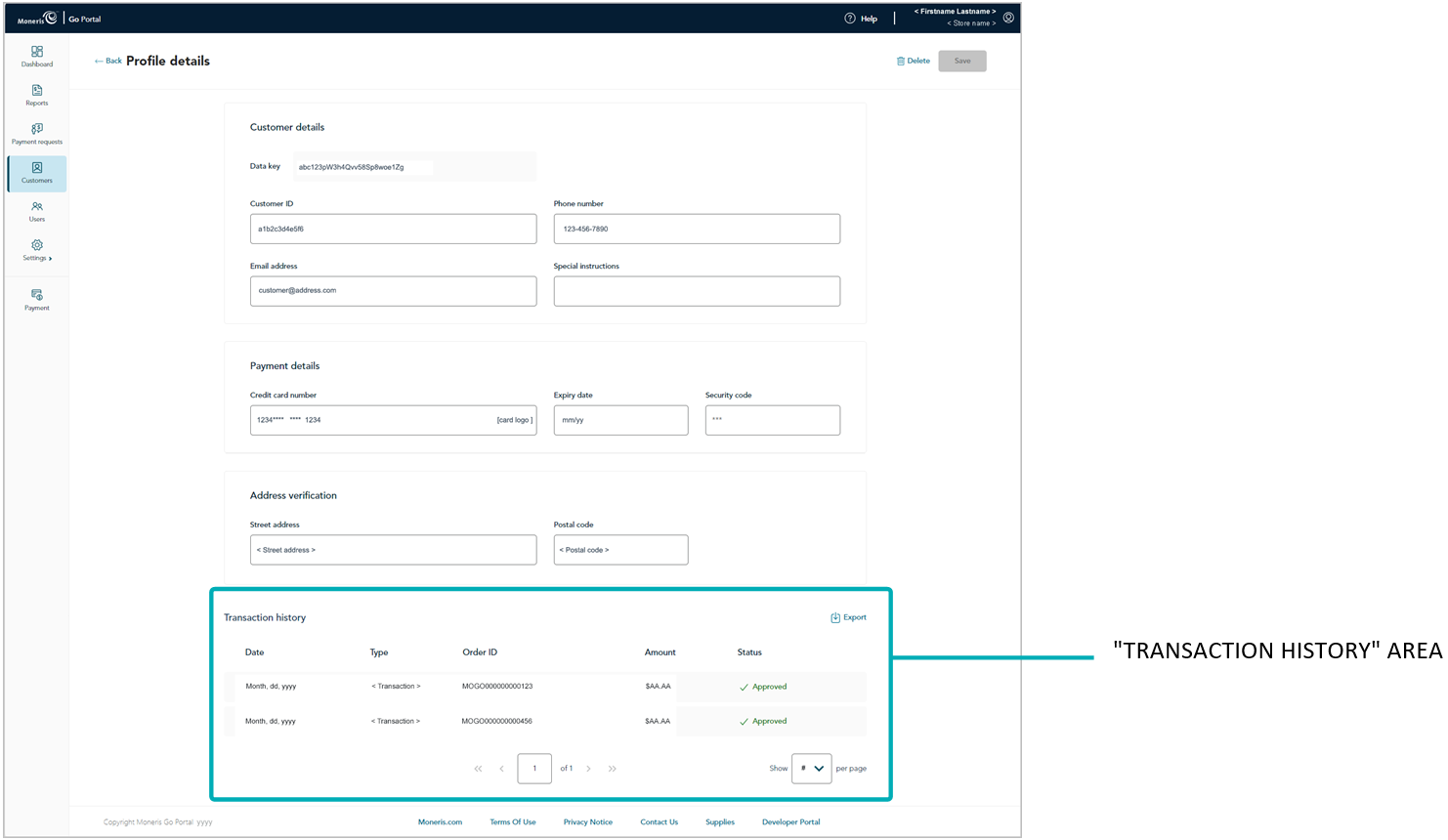
The steps below describe how to view and/or export a listing of approved/declined Purchases, Preauthorizations, and independent Refunds that were processed within the last 13 months using the data key (tokenized card data) from a saved Vault customer profile in your Moneris Go portal store.
Note: If you want to retrieve transactions older than 13 months, please access Merchant Direct.
Initiate a Vault customer profiles report to retrieve the profile for which you want to view the list of associated financial transactions (see Vault customer profiles report), and then click on the desired profile to open it.
When the "Profile details" page displays, scroll to the "Transaction history" area (shown below) to view the list of Purchases, Preauthorizations, and independent Refunds that were processed using the data key from this profile.
Note: Financial transactions are listed by "Date", "Type", "Order ID", "Amount", and "Status".
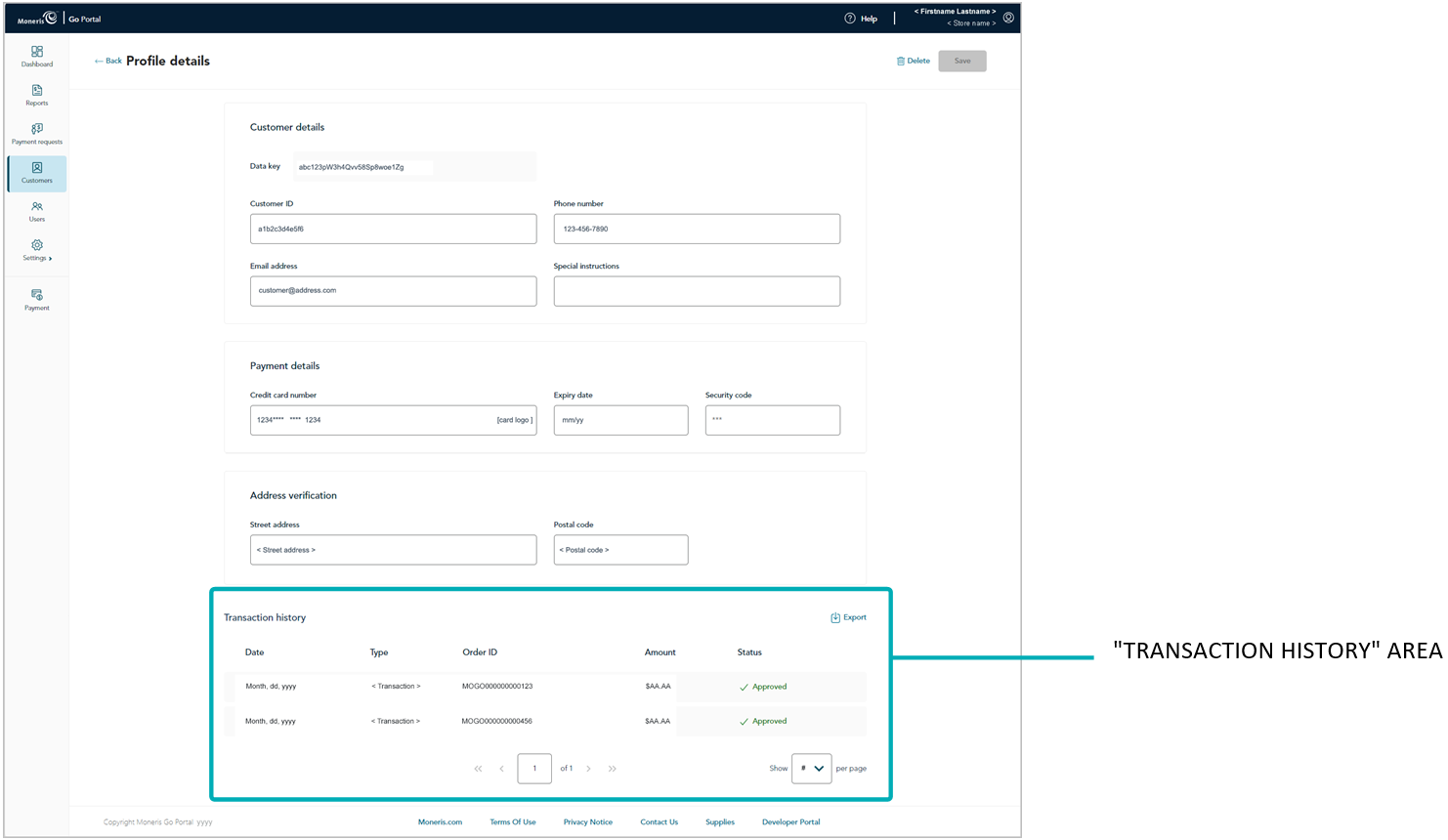
If you want to export the transactions to a spreadsheet file (Excel or open document format) or a text file (comma separated values format), do the following:
a. Click on Export in the upper right corner of the "Transaction history" area.
b. When the "Export options" dialog displays (shown below), select the radio button beside the desired export file format (ODS, CSV, or EXCEL).
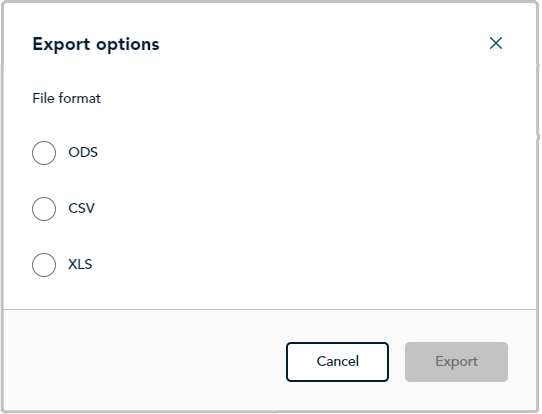
c. Click on the dialog's Export button.
d. When "File downloaded successfully" displays, the operation is complete.
Note: When your device prompts you to save the downloaded file, save the file to the desired location.