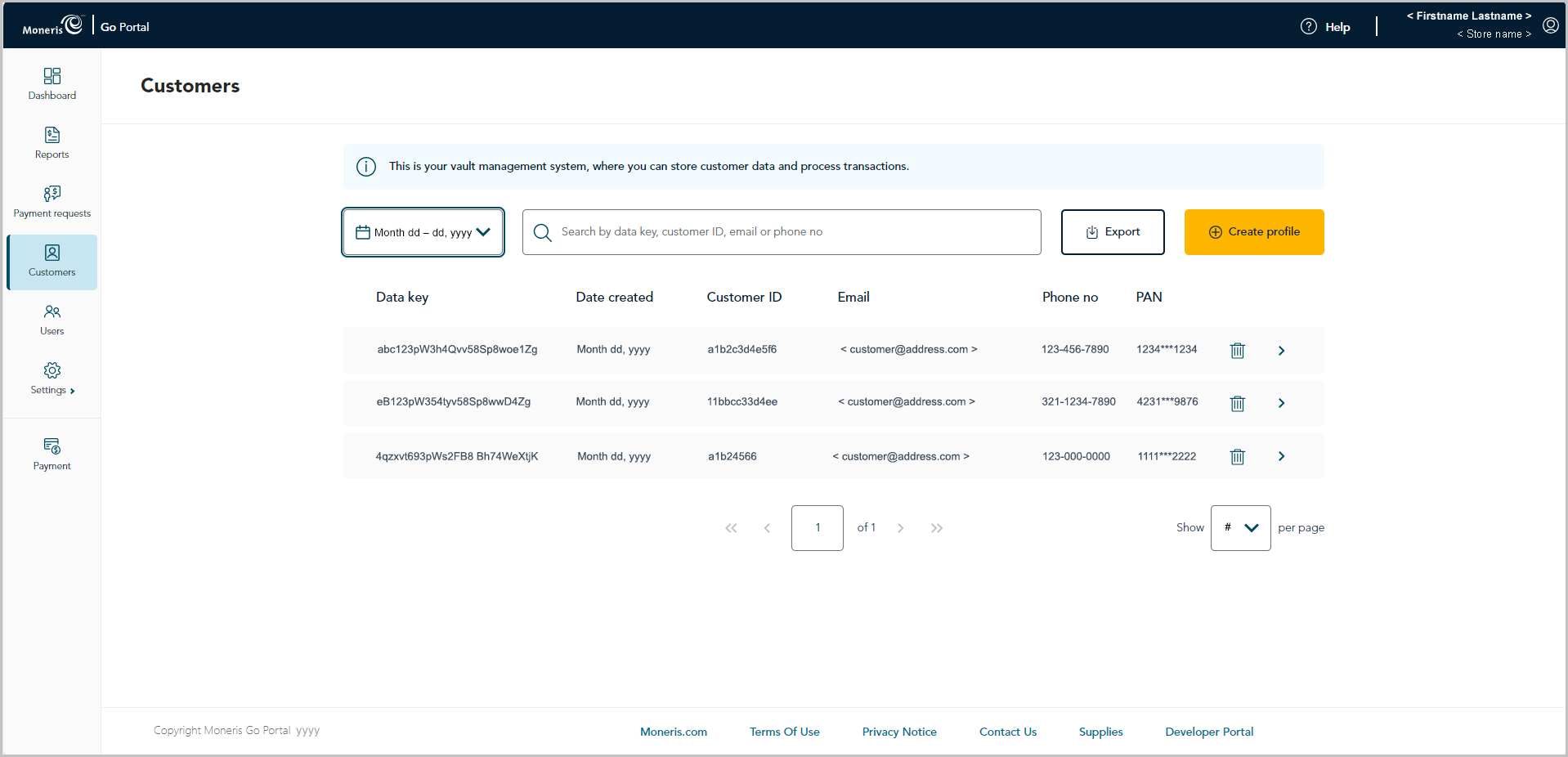
The steps below describe how to export your Moneris Go portal store's Vault customer profiles report to a spreadsheet file (Excel or open document format) or to a text file (comma separated values format).
Initiate a Vault customer profiles report (see Vault customer profiles report).
When the "Customers" page displays (shown below), click on the Export button.
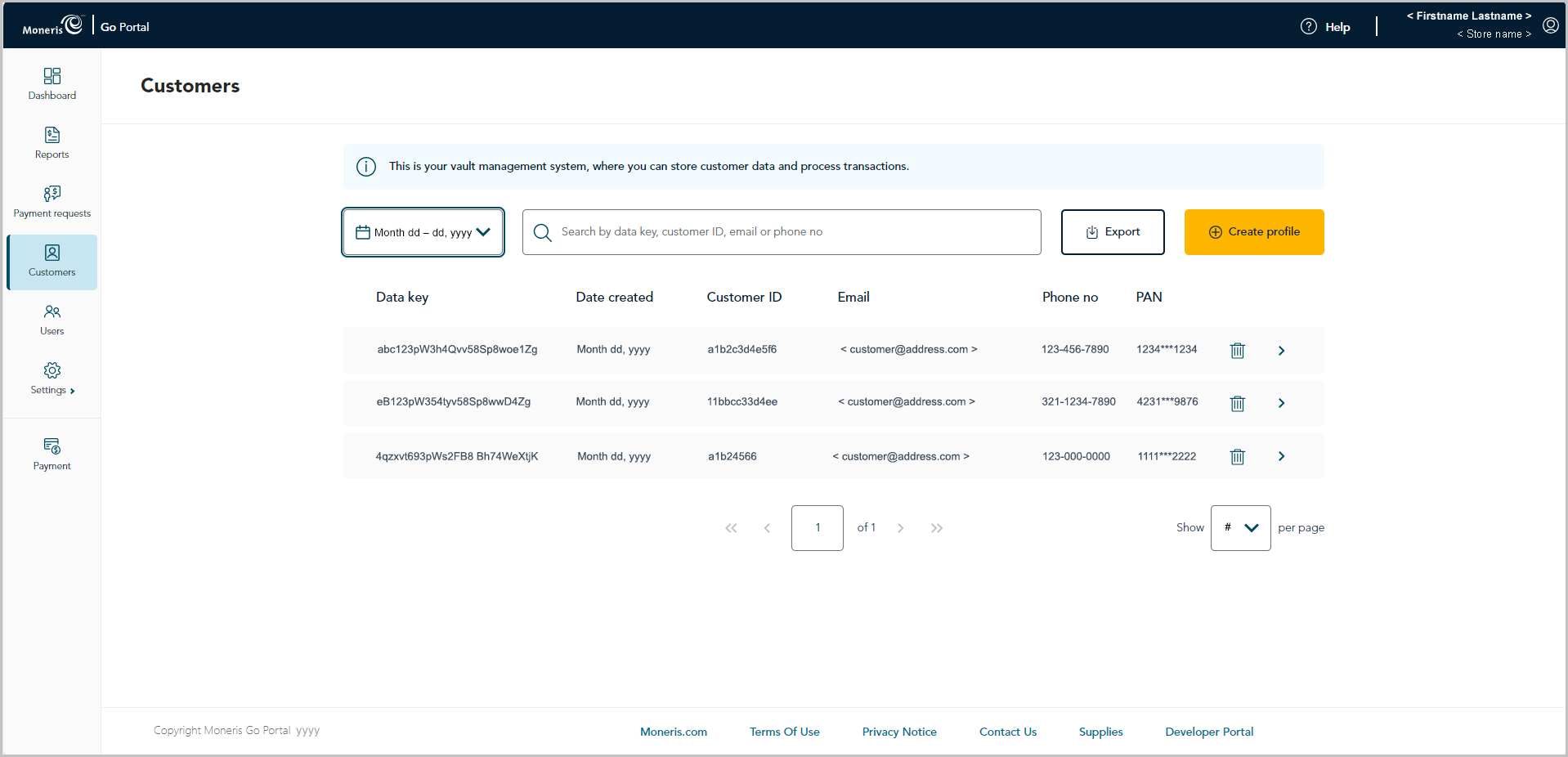
When the "Export options" dialog displays (shown below), select the radio button beside the desired export file format (ODS, CSV, or EXCEL).
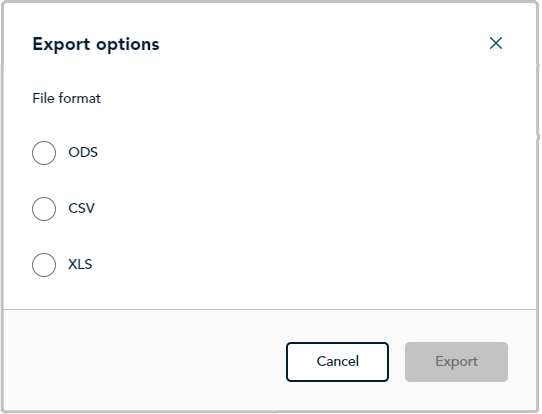
Click on the dialog's Export button.
When "File downloaded successfully" displays, the operation is complete.
Note: When your device prompts you to save the downloaded file, save the file to the desired location.