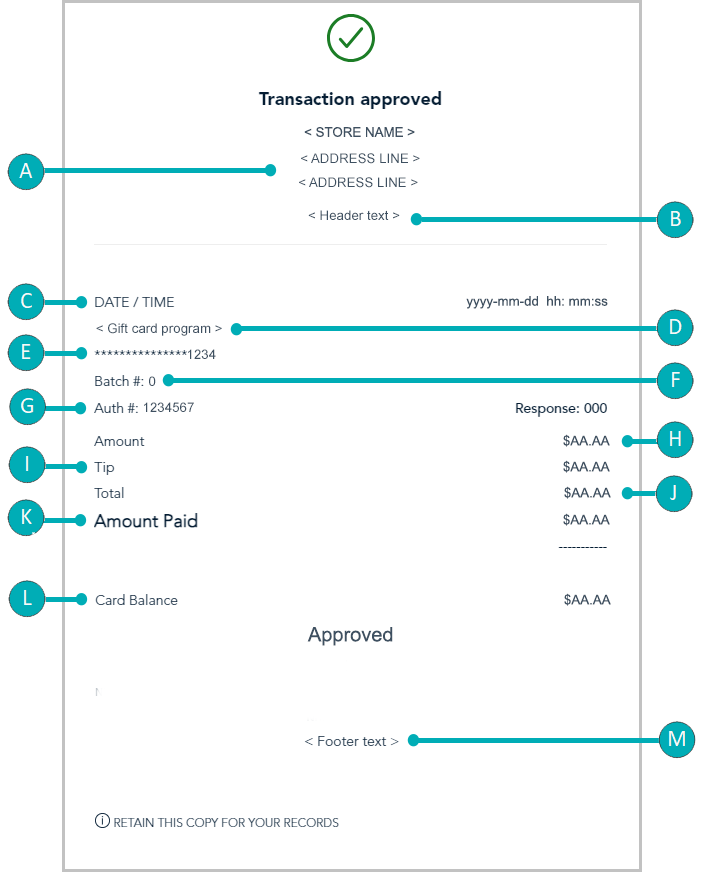
The labelled receipt image (shown below) is a generic example of a Moneris Go portal gift transaction receipt.
Note: To view, print, or send (email/text) a transaction receipt from the Moneris Go portal, see Sending/printing a transaction receipt.
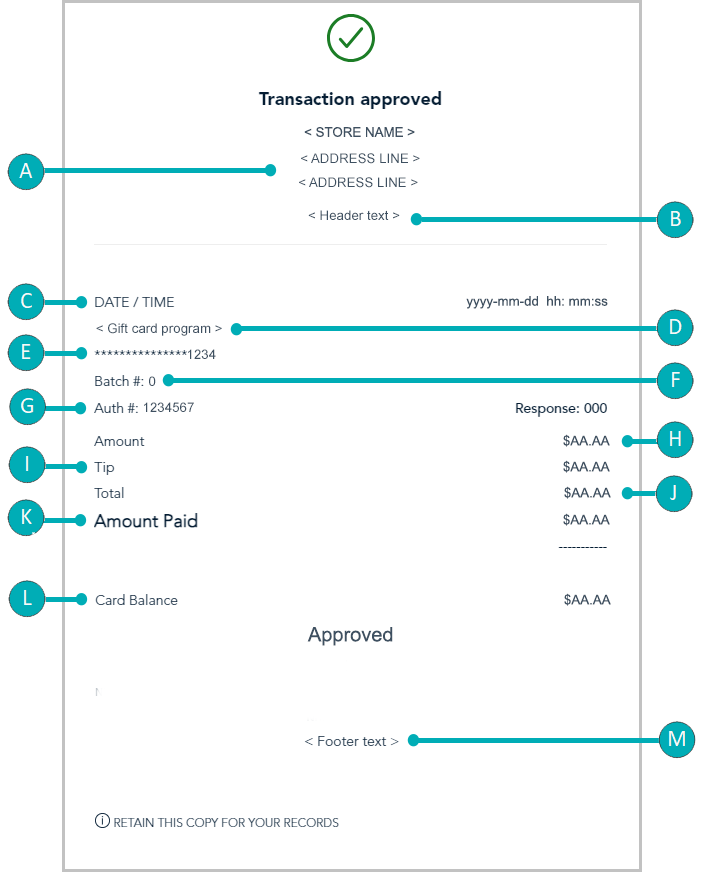
The table below describes line items in the labelled receipt image above.
| Label | Line item | Description |
| A | < Store name > < ADDRESS LINE # 1 > < ADDRESS LINE # 2 > |
Store name (same as the store tile label on your "Stores" page) and address. Note: The store name can be used to identify the Moneris Go portal store to which a point-of-sale device or application is synched. |
| B | < Header text > | Customizable message in the header (see Terminal settings: receipts). |
| C | DATE/TIME | Date (Month dd, yyyy)/time (hh:mm:ss am/pm) of the transaction. |
| D | < Gift card program > | Gift card program. |
| E | **********1234 | Masked gift card number. |
| F | Batch # | Batch number (gift). |
| G | Auth # | Authorization number. |
| H | Amount | Transaction amount, not including any tip. |
| I | Tip | Tip amount (see Terminal settings: tips). |
| J | Total | Total transaction amount, including any tip. |
| K | Amount Paid |
Purchase: The dollar amount removed from the gift card to pay for the Purchase. Refund: The dollar amount restored to the gift card. |
| L | Card Balance | The dollar amount remaining on the gift card. |
| M | < Footer text > | Customizable message in the footer (see Terminal settings: receipts). |