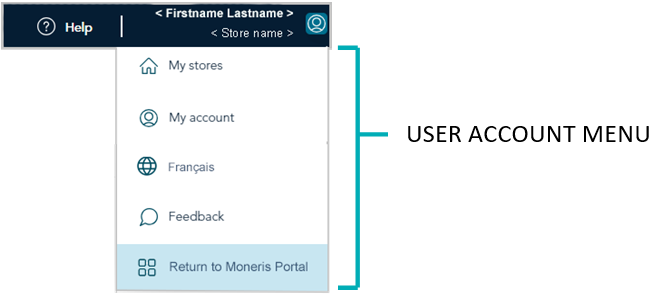The steps below describe how to end your current session and log out of the Moneris Go portal.
While you are logged in on any Moneris Go portal page, click on your user account ![]() tile, which displays in the top right corner of the Moneris Go portal page header (shown below).
tile, which displays in the top right corner of the Moneris Go portal page header (shown below).

When the user account menu displays (shown below), click on Return to Moneris Portal.
Note: The menu items "My stores", "My account", and "Feedback" are listed only if you have accessed one of your stores during the current login session.