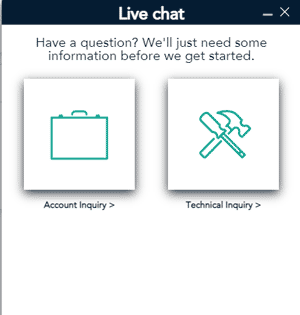
Your time is valuable, so waiting on hold to speak to an agent isn't always the best use of your time. Moneris provides a "Call me now/Call me later" feature that's accessible from any screen in the Merchant Direct portal. Use it to request a call from a Moneris Customer Care agent immediately, or to request a call at a time of your choosing. Follow the instructions below to access and use the feature.
Click the Contact us button on the bottom right hand corner of your screen.
The Live chat popup appears with two options to choose from.
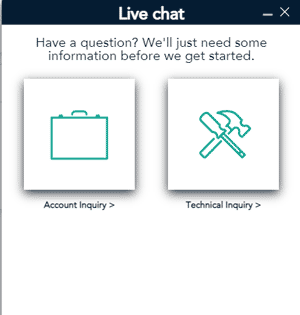
Choose your inquiry type as follows:
To seek help with your Moneris account, select Account Inquiry.
To seek technical support for a business solution or a device, select Technical Inquiry.
Once you choose your inquiry type, select how you would like to interact with Moneris. Choose from the following:
Note: Unavailable options will be in grey.
The Account Inquiry functions enable merchants to request a call about account management features, including viewing and actioning chargebacks, seeking help with chargebacks and balancing, accessing statements, viewing issues pertaining to Moneris Gift & Loyalty cards
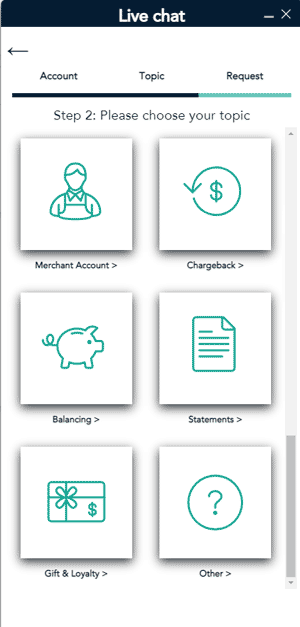
The Technical Inquiry functions enable merchants to request a call about a device or business solution that they possess.
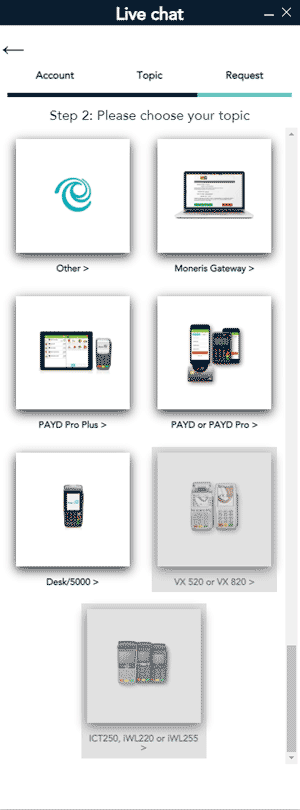
Other: help with a topic not mentioned.
Moneris Gateway: help with logging into the web-based application.
PAYD Pro Plus: help with software, mobile app, or device.
PAYD or PAYD Pro: help with wireless device.
Desk/5000: help with countertop device.
VX 520 or VX 820: help with countertop device or terminal.
Note: Unavailable options will be in grey.
The number provided in the popup allows you to receive support at anytime on any day,
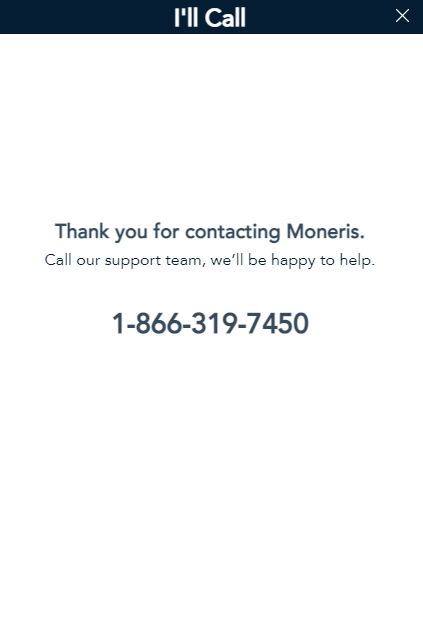
This option enables you to connect with a live agent at Moneris for help from Monday to Friday 8AM to 4PM.
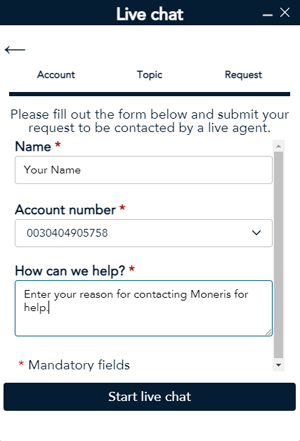
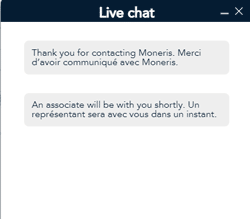
This option enables you to schedule a call with a Moneris agent for help, increments of 30 minutes to a maximum of 4 hours.
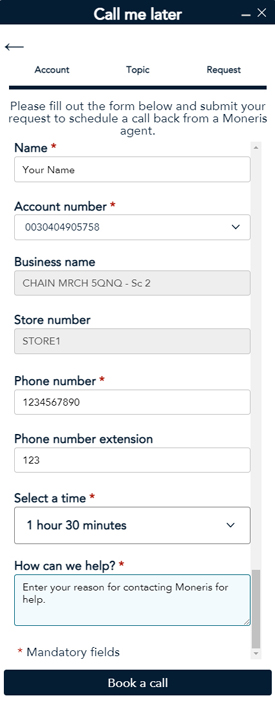
Note: The selected account number will populate the Business name and Store number fields.
This option enables you to have a Moneris agent call you as soon as they are available for help.
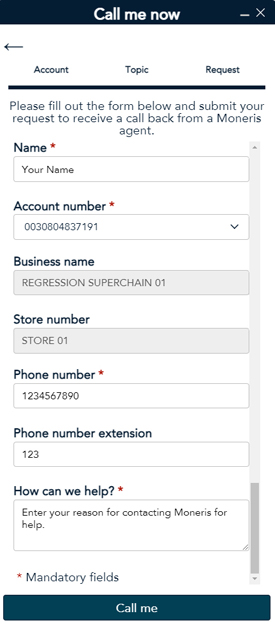
Note: The selected account number will populate the Business name and the Store number fields.
Should you attempt to use this feature outside the hours of 8AM to 4PM, a message will appear for you to try again during the operating hours or contact Moneris help line for immediate assistance.
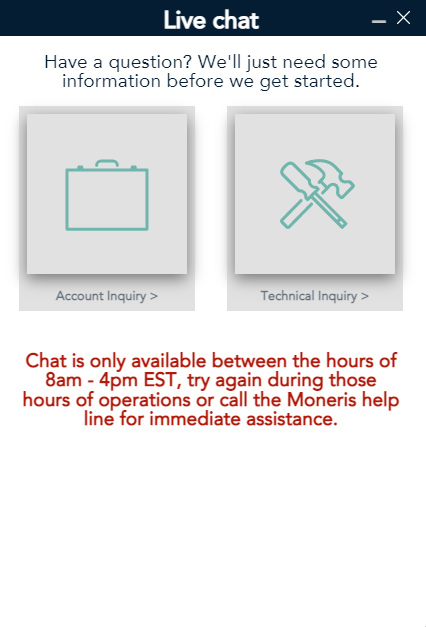
Message appears to confirm you want to exit the live chat session and return to the screen you were on.
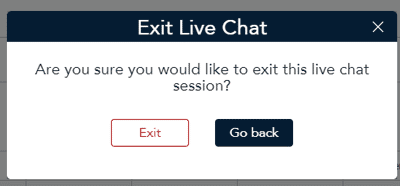
You are returned to the previous screen you were viewing.