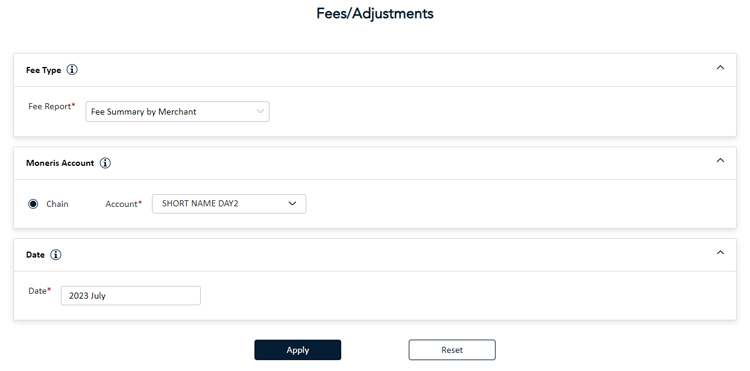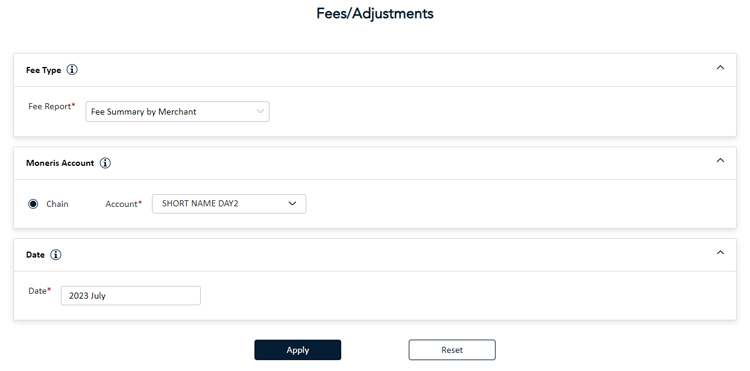Fee Summary by Merchant Report
The Fee Summary by Merchant report provides a monthly summary of purchase and refund processing fees incurred by merchants. The results are broken down for each card type, transaction type (purchase or refund), and currency. This report provides easy-to-read grand totals as well, enabling chains to get a snapshot of fees charged by Moneris to the merchant ID.
Why use this report
This report will help you determine:
- The total fees incurred by the merchant
- Total fees incurred by card type (Visa, MasterCard, Amex, etc.) and by transaction type (purchase or refund)
- The total fees incurred by currency type (CAD or USD)
Report customization
The report's results can be customized in the following ways:
Report options
You can run this report for:
- merchant level (single Merchant IDs)
The sections below explain how to generate the report and what data you will see.
Generate the Fee Summary by Merchant report
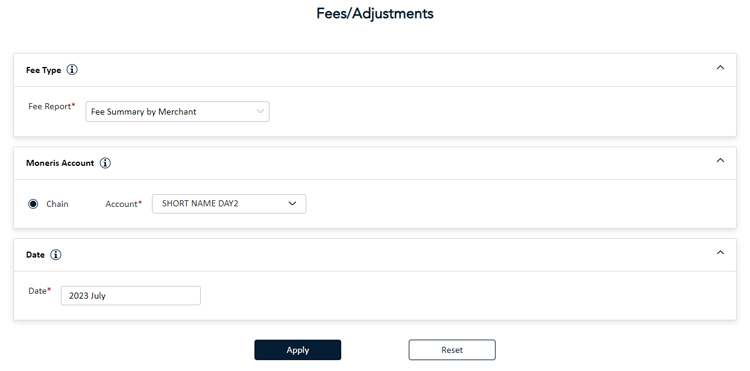
To generate the Fee Summary by Merchant report, do the following:
- From the main menu, under the Reports section, click Fees/Adjustments. The Fees/Adjustments screen appears.
- In the Fee Type section, click the Fee Report drop-down menu and select Fee Summary by Merchant.
- In the Moneris Account section, select the merchant ID on which you wish to report.
- In the Date section, click the Date drop-down menu and select the year and month on which you wish to report.
- Click the Apply button at the bottom of the screen. The report appears.

Once the report has been generated, you can export the section results to a CSV file.
Field descriptions
Refer to the descriptions of all of the fields that are available for this report.
Note: Field names are listed alphabetically on this page only to assist you with quick lookup and identification.
- Card Type - This column displays the various card types for which fees were incurred within the selected date range.
- Currency - This field displays the currency in which the cards were processed within the selected date range.
- Interchange/Wholesale Discount - This field displays the interchange or wholesale discount fees charged by the fee program and type of card.
- Merchant Number - This field displays the merchant number that incurred the fees within the date range.
- Processing - This field displays the processing cost associated with the different card types and transaction types within the selected date range.
- Total - This field displays the total fees charged per card type and per transaction type within the selected date range.
- Transaction Type - This field displays the transaction type per card type within the selected date range.