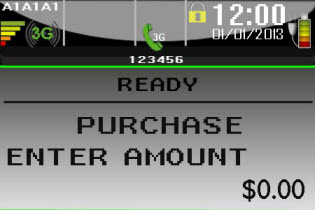
The Idle screen is displayed when the terminal is not performing any transactions or functions. All transactions and functions begin at the Idle screen. There are two types of Idle screens on the terminal:
The READY screen displays "READY" over the default transaction. This screen appears when the terminal is operating normally.
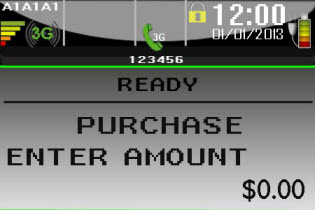
If the default transaction is Pre-Auth ...
If the terminal is credit-only ...
If the READY screen isn't displayed, press the
![]() key repeatedly to access it.
key repeatedly to access it.
The TRAINING Ready screen displays "TRAINING" (instead of "READY") over the default transaction (Purchase or Pre-Auth). This screen appears when the terminal is in Training mode.
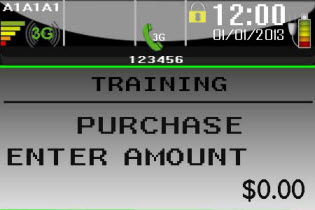
To return to the READY screen, you must exit Training mode.