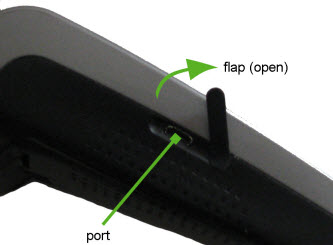Direct-to-Terminal Charge Cable
The charge cable is used to connect
the terminal directly to a power source so that the battery can be recharged.

To connect the cable (while the
terminal is off or on):
a. Locate the small grey
flap on the left side of the terminal.

b. Gently lift and slide
the protective flap aside so that the micro-USB port is visible.
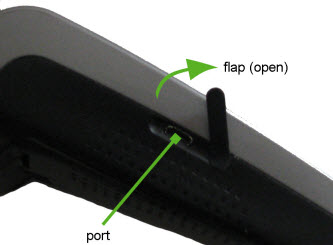
Note:
Do not pull or rip the protective flap away from the terminal; the flap
should remain fastened to the terminal.
c. Insert the charge cable
connector (1) securely into the micro-USB port (as pictured below).

d. Plug the charge cable
into a working power outlet (2).
Note:
- If it is not already powered, the terminal will power on immediately
once connected to the power source.
- If the terminal has never been initialized, the TERMINAL SETUP
REQUIRED screen will appear instead of the READY screen (pictured above).
- If the terminal battery is being charged, the coloured bars in
the Battery
Charge Level icon will blink on level at a time.