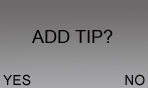
To enter a Tip:
To bypass entering a Tip:
The cardholder selects
YES.
The SELECT TIP screen appears.
a. The cardholder selects NO.
The PURCHASE $#.##-OK? prompt appears.
b. Go back to the "Cardholder Prompts: Debit/Credit" procedure.
The cardholder follows the terminal prompt shown here:
|
|
To enter a Tip: |
To bypass entering a Tip: |
The cardholder selects
YES.
|
a. The cardholder selects NO. The PURCHASE $#.##-OK? prompt appears. b. Go back to the "Cardholder Prompts: Debit/Credit" procedure.
|
The cardholder follows the terminal prompt shown here:
|
||
To select a pre-set percentage: |
To select the OTHER option: |
To bypass entering a Tip: |
a.
The first pre-set percentage is already highlighted. To
accept it, the cardholder can simply press the To choose
a different pre-set percentage, the cardholder presses the number
on the keypad corresponding to their choice of tip. Or, they can
scroll down to the desired choice and press the The PURCHASE $#.##-OK? prompt appears, showing the final purchase amount including the selected tip. b. Go
back to
the "Cardholder Prompts: Debit/Credit" procedure. |
a.
The cardholder scrolls down to OTHER and presses the The screen displays one of the prompts below, depending on how the Tip Entry format is configured. |
a. The cardholder
presses the b. The cardholder selects
NO. c. Go back to the "Cardholder Prompts: Debit/Credit" procedure.
|
The cardholder follows the terminal prompt shown here:
|
||
To select the Tip-as-percentage option: |
To select the Tip-as-dollar-amount option: |
To bypass entering a Tip: |
a.
The cardholder presses the
b. Continue below at Entering a Percentage Tip. |
a. The cardholder
presses the
b. Continue below at Entering a Dollar Amount. |
a. The cardholder
presses the b. The cardholder selects
NO. c. Go back to the "Cardholder Prompts: Debit/Credit" procedure. |
The cardholder follows the terminal prompt shown here:
|
|
To enter a desired percentage Tip: |
To bypass entering a Tip: |
a. The cardholder
keys in a percentage value (replaces displayed value of 0) and
presses the
The PURCHASE $#.##-OK? prompt appears (amount includes the Tip). b. Go
back to
the "Cardholder Prompts: Debit/Credit" procedure. |
a.
The cardholder presses the
The PURCHASE $#.##-OK? prompt appears. b. Go back to the "Cardholder Prompts: Debit/Credit" procedure. |
The cardholder follows the terminal prompt shown here:
|
|
To enter a desired dollar amount Tip: |
To bypass entering a Tip: |
a.
The cardholder keys in a dollar amount and presses the
The PURCHASE $#.##-OK? prompt appears (amount includes the Tip). b. Go
back to
the "Cardholder Prompts: Debit/Credit" procedure. |
a. The cardholder
presses the
The PURCHASE $#.##-OK? prompt appears. b. Go back to the "Cardholder Prompts: Debit/Credit" procedure. |