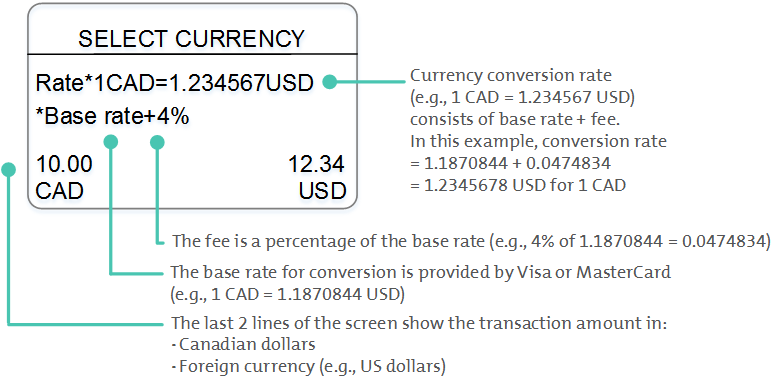
When DCC is enabled, there are specific prompts to which the cardholder must respond, either on the terminal, or on the PINpad if applicable. When a foreign credit card is entered on the terminal, the SELECT CURRENCY screen appears:
· The currency conversion rate is shown on the first line after the screen title.
· The asterisk after the word ‘Rate’ directs you to the corresponding asterisk on the second line where there is an explanation of how the conversion rate is calculated.
· The last two lines show the transaction amount in Canadian and foreign currency.
The example below provides more details:
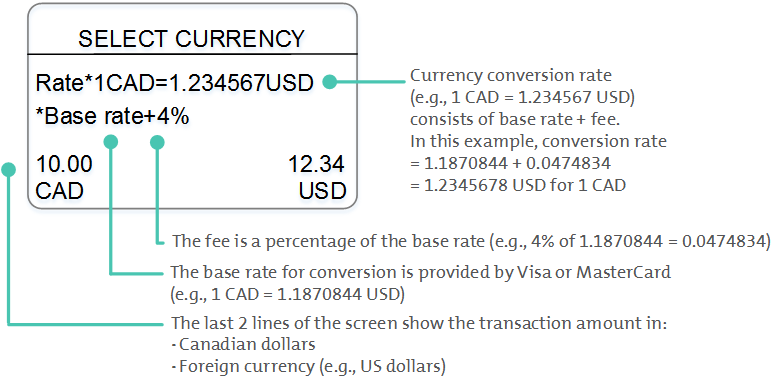
Cardholder prompt |
Cardholder action |
|
The cardholder selects the currency: • To choose Canadian dollars, presses F1 OR • To choose the foreign currency, presses F4 |
|
At the PURCHASE confirmation screen, the cardholder is prompted to confirm the transaction amount and their choice of currency. The cardholder uses the terminal keypad: • To continue the transaction, presses the green • To cancel the transaction, presses the red |