
A thermal printer is integrated into the iWL220 terminal. It prints black text on white, one-part thermal paper.
To order additional paper rolls...
1. Pull the printer latch up and then pull it back to open the lid.

2. Remove the empty paper roll (if present) from the paper well.

3. Place the new paper roll into the paper well with the loose end of the roll extended towards the front of the terminal.
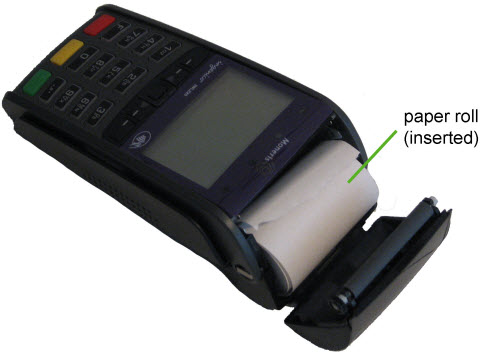
4. Unroll enough paper to extend at least one inch (2.5 cm) past the purple faceplate.
5. Close the printer lid and press firmly on it until it snaps back into place and the extended paper securely pressed between the lid and the faceplate.
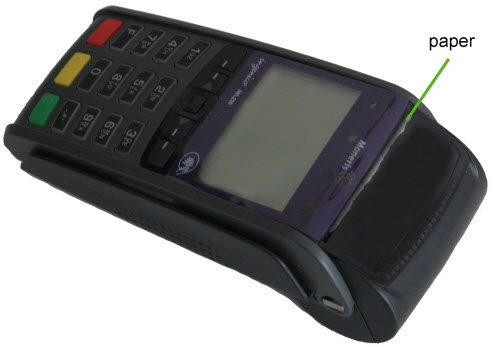
6. Tear off the loose end of the paper by pulling it towards the keypad.
The printer is ready to print.