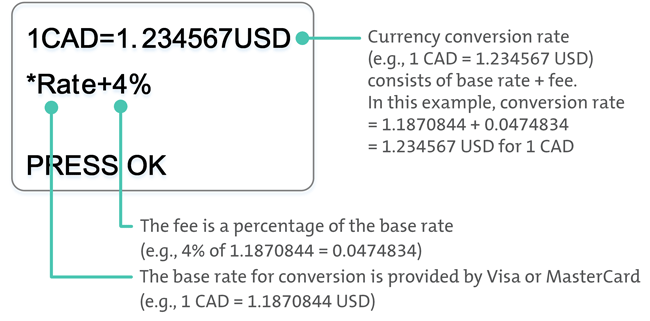
This section applies only to the iCT250 terminal when an iPP320 PINpad is connected to the terminal.
When a foreign card is entered on the PINpad (or on the terminal), the currency information screen appears:
· The currency conversion rate is shown on the first line.
· On the second line, there is an asterisk followed by an explanation of how the conversion rate is calculated.
The example below provides more details:
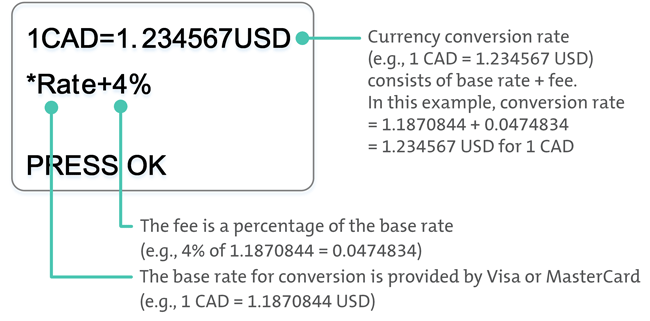
Cardholder prompt |
Cardholder action |
|
The
cardholder presses the green |
|
The cardholder selects the currency: • To choose Canadian dollars, presses F1 OR • To choose the foreign currency, presses F4 |
|
At the PURCHASE confirmation screen, the cardholder is prompted to confirm the transaction amount and their choice of currency. The cardholder uses the PINpad keypad: • To continue the transaction, presses the green • To cancel the transaction, presses the red |