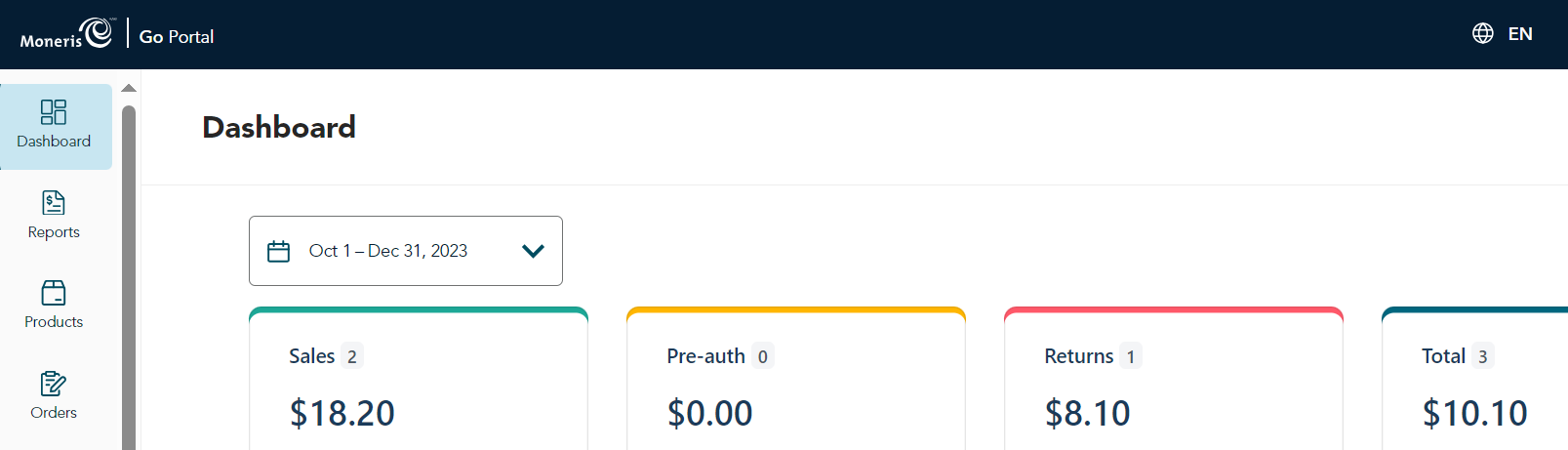
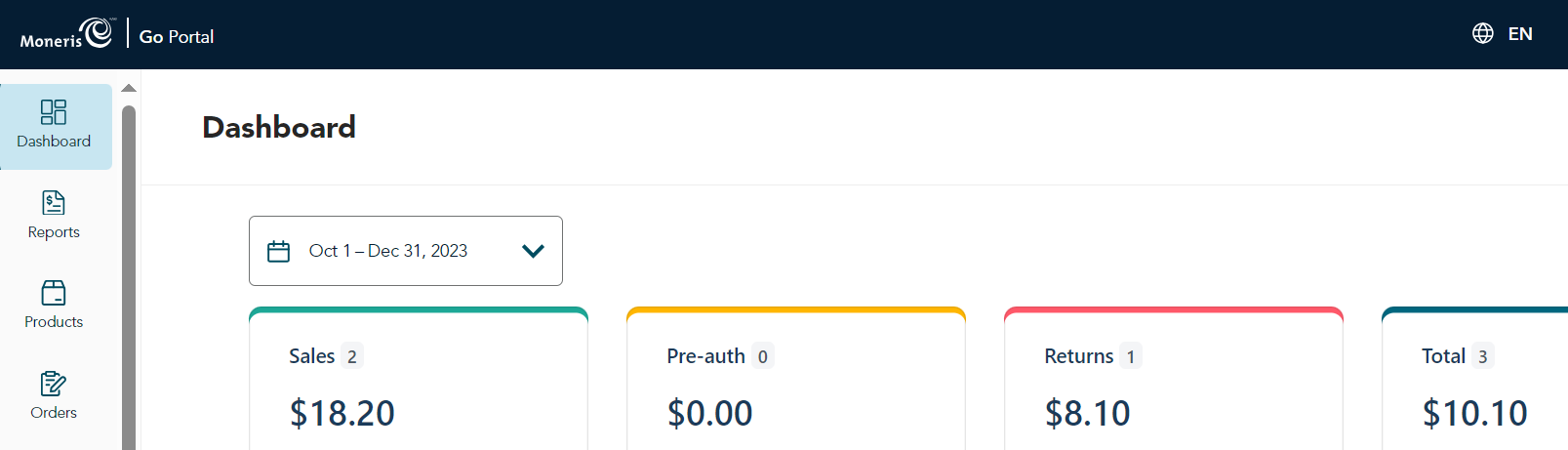
Moneris Go Retail is the solution of choice for micro (solopreneur/side hustle) retail businesses – primarily in the Apparel, Home and Specialty space - with a reliable, out of the box, easy POS solution that works across devices.
The first step is to set up your Go Retail solution in the web application.
Follow these steps to set up your store quickly and efficiently.
|
Sign in to the Moneris Go portal to access Go Retail. If you've never used the Go portal, sign up for the Go portal and add your store. |
|
 |
Set up your hardware, including your Moneris terminal. |
 |
Get familiar with the main menu and the user account menu. |
 |
|
 |
Create categories for your products |
 |
Add products to your store |
 |
Set up sales taxes |
Once your store is ready, you can process transactions:
Choose one or more of these topics to learn how to make use of the functions available in Go Retail.
|