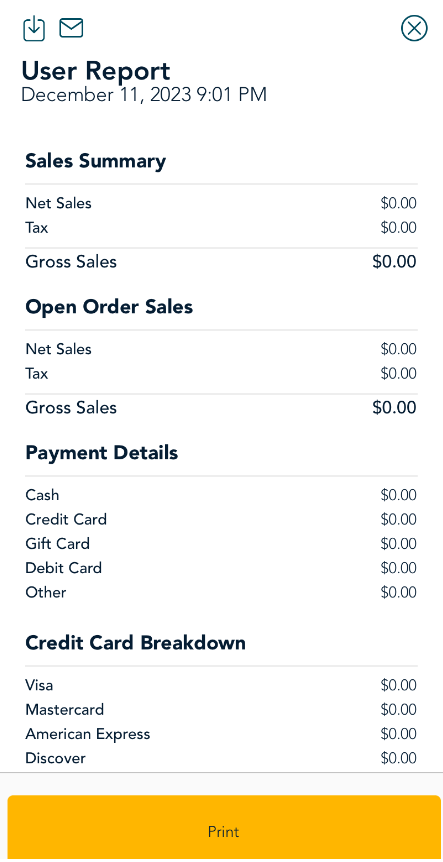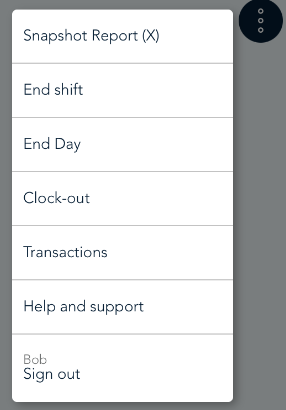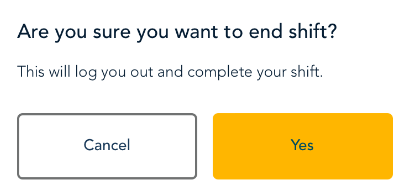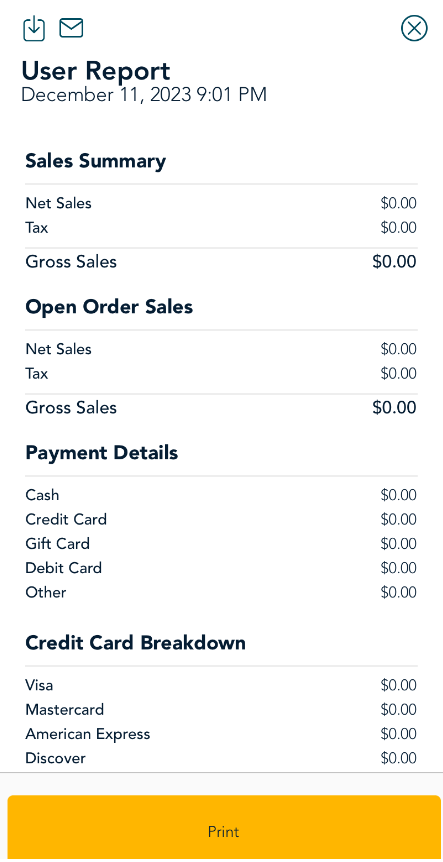End of shift report / user report
The End of shift report (also known as the user report) provides information about a shift for the user who is signed into the app. Employees at your restaurant can run the report at the end of their shift. Closing the shift is one of the steps in the process of running the report.
What's in the report
The User report / End of shift report includes the following information for the period covered by the shift for the employee logged into the app.
- Sales summary (net and gross)
- Open order sales
- Payment details (sales by method of payment, that is, cash, credit card, gift card, debit card)
- Credit card breakdown (Visa, Mastercard, Amex, and so on)
- Sales by order type (takeout, delivery)
- Sales by category (Food, alcohol, combos, custom orders, and so on)
- Discounts and promotions
- Total voids and refunds
- Tip breakdown (by cash, credit, debit, and so on)
Accessing the End of shift report
Follow these steps in the Go Restaurant app on a terminal or on a tablet.
- At the "Please select an ordering mode" screen, tap the options icon (
 ).
).
- On the list of options, tap End shift.
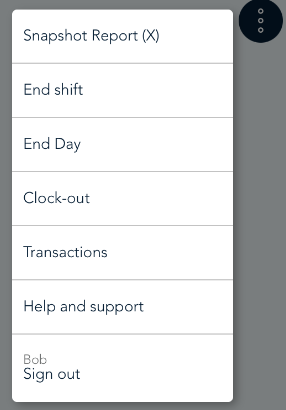
- When prompted to confirm that you want to end your shift, tap Yes.
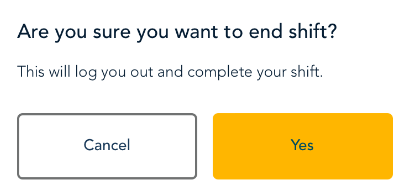
- The End of shift report appears (see sample in the section below). You can read it on screen and you can also perform one or more of these actions:
- To download the report, tap the download
 icon. On the tablet, use the dialog box to save the report in PDF format.
icon. On the tablet, use the dialog box to save the report in PDF format.
- To email the report to yourself, tap the email
 icon. The app will send the report to the email address recorded in your Go Restaurant employee profile.
icon. The app will send the report to the email address recorded in your Go Restaurant employee profile.
- To print the report, tap Print. On the tablet, it will print on the receipt printer connected to your tablet. On the terminal, it will be printed by the terminal's integrated printer.
- To close the report, tap the x at the top right corner of the report panel, or tap anywhere outside the panel.
Sample of the End of shift / User report