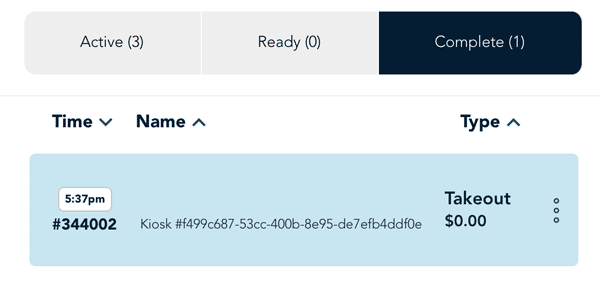Void a kiosk order
In the rare instance that a kiosk order needs to be voided, perform these three steps.
- Return the customer's payment in full by processing an independent refund on your Moneris terminal in standalone mode.
- Void the order in the Go Restaurant app on your tablet.
- Sign into the UEAT Back Office and void the order there to ensure UEAT and Go Restaurant records are in sync.
Follow the detailed steps below.
- Process an independent refund for the full amount on your Moneris terminal. This will return the full cost of the order to the customer. Partial refunds are not supported at this time.
- If your terminal is currently in cloud mode, you must place the terminal in standalone mode to perform the refund.
- Sign into the Moneris Go payment app (not the Go Restaurant app). For help, refer to the Moneris Go or Moneris Go Plus support page.
- Perform an independent refund. The customer must be present to tap, insert, or swipe their card information.
- In the Go Restaurant app on your tablet, void the kiosk order.
- Sign into the UEAT Back Office and void the order there. For help with this, contact UEAT.
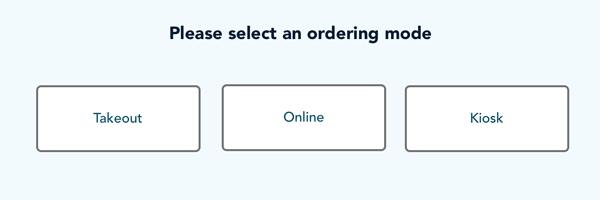
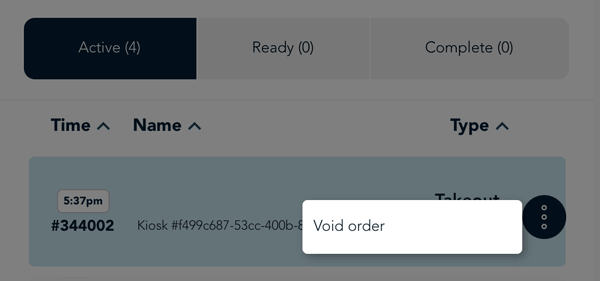
 icon for the order you want to void.
icon for the order you want to void.