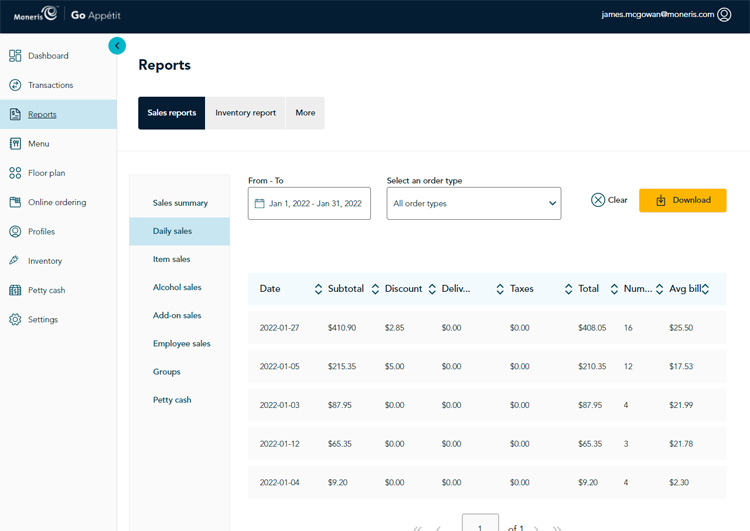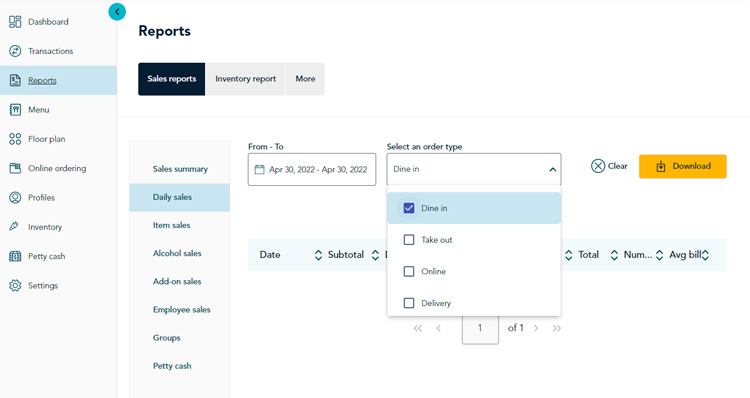
Once the report has been generated and you can see the results, you can do some basic filtering and sorting as follows.
Most of the Sales reports feature a filter to select an order type. The Inventory reports feature a filter to select a vendor or kitchen. The Item sales report also features an additional filter for item types.
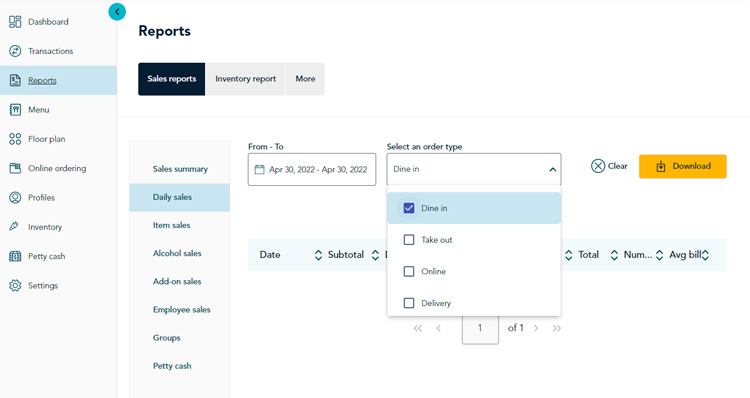
To filter your report results, click on the filter and select what you want to report on. Items that are not selected will be excluded from the report output.
The report results that appear can be sorted by clicking on the up/down arrows in the column header. A single click sorts the data in an ascending order; a second click sorts in a descending order. So, if for example we want to sort a Daily Sales report by the Total column to see what our highest bill total amount was, we'd click twice on the Total column header.