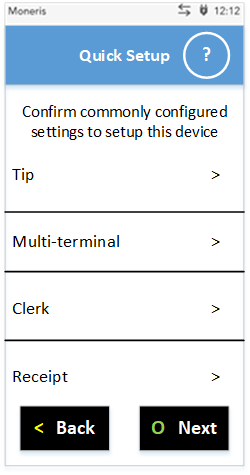
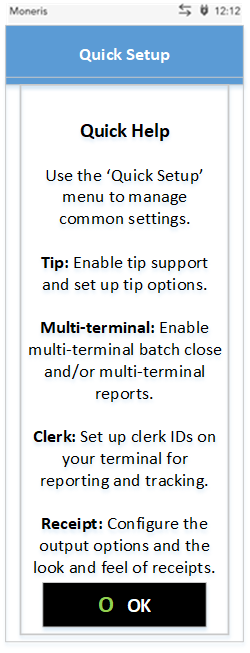
The Quick Setup screen with the ? (Quick Help) icon at the top.
The on-screen help for this particular screen, explaining what the menu options do.
The V400c terminal features on-screen Quick Help on every screen in the Moneris Core application. Tap the ? icon on the screen to access the Quick Help. It will provide an explanation, and in some cases, instructions, about the elements specific to the particular screen you are viewing.
|
|
The Quick Setup screen with the ? (Quick Help) icon at the top. |
The on-screen help for this particular screen, explaining what the menu options do. |