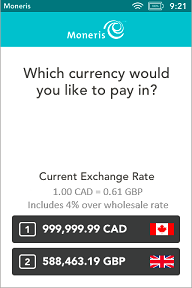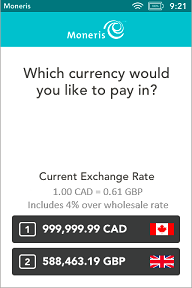
Dynamic Currency Conversion (DCC) is a feature that allows your customer to see the cost of a transaction in both Canadian dollars and in a foreign currency when that customer pays with a foreign Visa or Mastercard credit or debit card. DCC adds value to each transaction by displaying real-time, on-the-spot currency conversions. It allows your international customers to pay in Canadian dollars or in their own currency. For example, a customer from the United States makes a purchase in your store. When that customer pays with their US dollar Visa or Mastercard, they will be able to see the total purchase amount in US dollars as well as Canadian dollars and then select the currency they prefer. Review the information below on how to use DCC on your terminal so that you can obtain the maximum benefit from this feature.
Once you sign up for DCC, Moneris will activate the feature on your merchant account.
DCC is available for these cards only:
§ Visa and Mastercard credit cards issued in a foreign currency
§ Visa and Mastercard pre-paid credit cards issued in a foreign currency
§ Visa and Mastercard debit cards issued in a foreign currency
Moneris supports over 100 foreign currencies. For a complete list, please visit moneris.com/currencylist.
Follow these guidelines to ensure that DCC works smoothly on your terminal.
Method of card entry: The cardholder must swipe or insert their card. Contactless entry (tap) is not supported for DCC transactions. Manual entry of the card number is not supported.
Mandatory customer selection: When prompted to select a currency, the cardholder must respond by using the keys on the terminal (or the external PINpad if applicable). You must not select for the cardholder or influence them to choose one currency over another.
Card present only: The cardholder must be present to choose a currency. This means that card not present transactions (such as mail orders or telephone orders) are not supported for DCC.
Follow the standard transaction procedures to perform DCC transactions. The cardholder will be prompted to choose their preferred currency.
When using a DCC supported card, the customer will be presented with a currency selection screen which provides the following information:
§ the base exchange rate between the foreign currency and Canadian dollars. This rate comes from Visa or Mastercard.
§ the fees associated with the DCC service. The fee is a percentage of the base rate.
§ the transaction amount in foreign currency and Canadian currency.
The customer taps their preferred currency on screen, or presses the corresponding number on the terminal keypad.