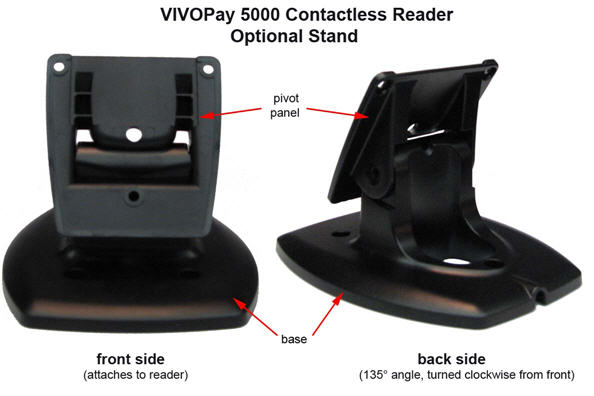
The VIVOPay 5000 contactless reader comes with a stand that can be attached so that the reader always sits in an upright position on a flat surface.
VIVOPay 5000 contactless reader [included in your package]
VIVOPay 5000 optional stand [included in your package]
8 "crosshead" screws (3 long bolt screws, 2 medium-size pivot screws, 3 small bolt screws) [included in your package]
one Phillips "crosshead" screwdriver [not included in your package]
To attach the optional stand to the reader...
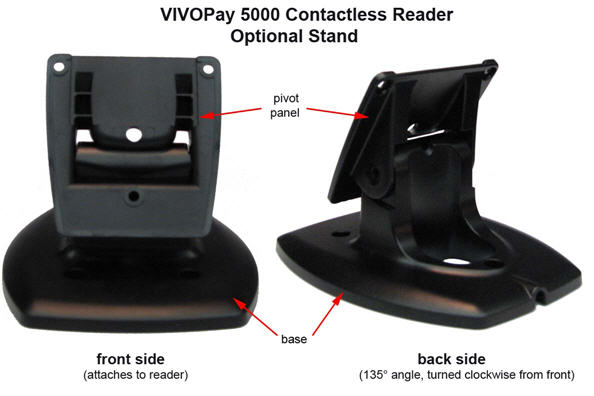
IMPORTANT: Make sure the reader is not connected to a power source when you are attaching the stand.
1. Use a Phillips "crosshead" screwdriver to fasten the two pivot screws (medium length) tightly into the two large sockets at either side of the stand (one screw for each side).

2. Place the contactless reader face down on a flat surface.

3. Position the stand's pivot panel over the back of the contactless reader so that the three holes on the stand's pivot panel align with the two empty sockets at the top of the reader and a bolt screw fastened to the lower middle section of the reader (alignment forms a triangle).
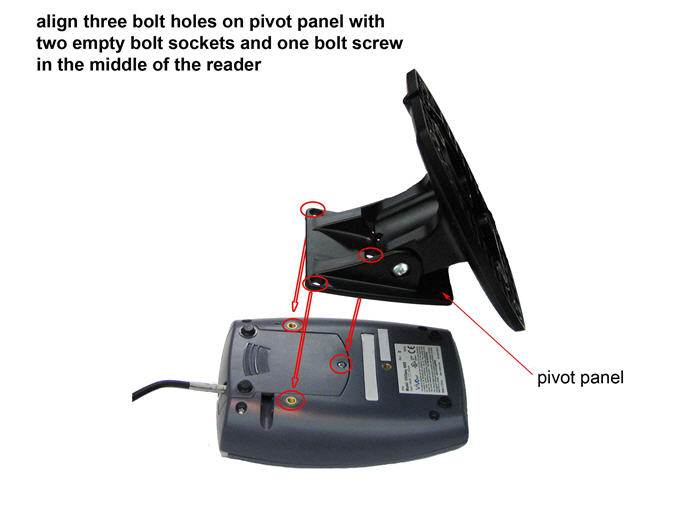
4. Use the Phillips "crosshead" screwdriver to fasten two of the small bolt screws tightly through the stand's upper pivot panel holes and into the contactless reader's corresponding sockets.
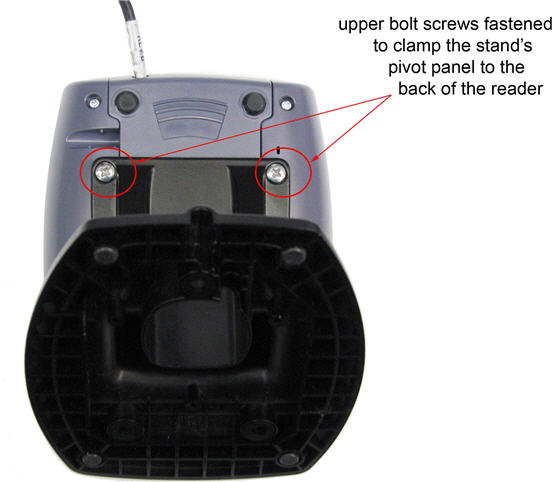
The stand's pivot panel should now be clamped against the back of the reader.
5. Make sure the contactless reader is still laying on a flat surface, and swing the stand's base up towards the top end (where the pigtail cable extends from the reader) so that the empty bolt socket is now visible on the reader's back (see also next step).
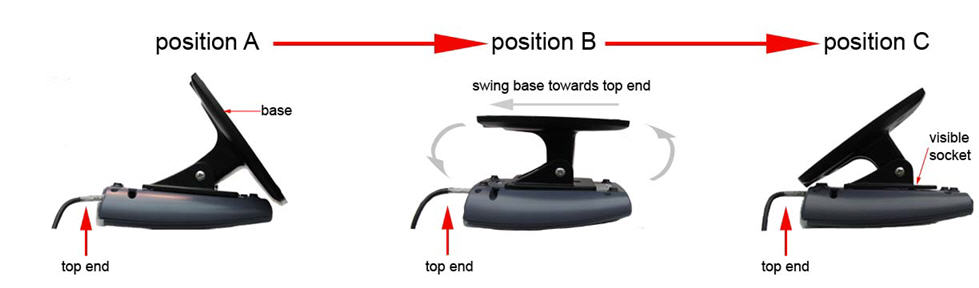
6. Use the Phillips "crosshead" screwdriver to fasten the remaining small bolt screw tightly through the pivot panel's hole and into the empty socket on the back of the reader.
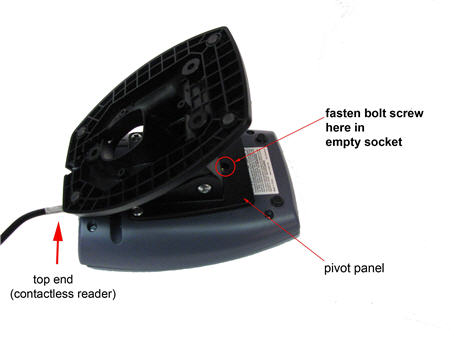
The pivot panel should now be clamped
securely
against the back of the contactless reader.
7. Swing the base back down towards the bottom end of the contactless reader.
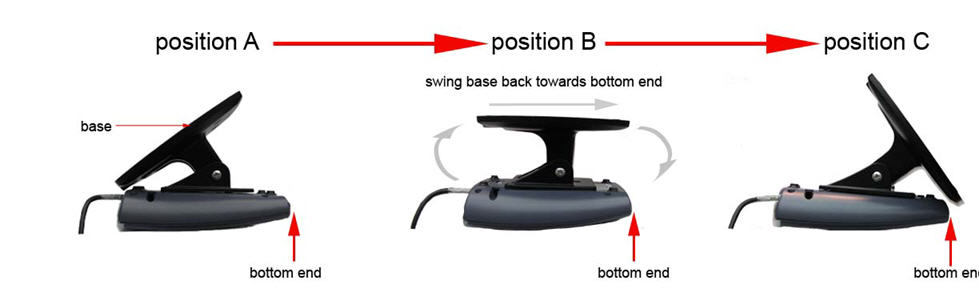
8. Turn the reader upright so that base of the stand is sitting on a flat surface and the reader cable is positioned at the top.
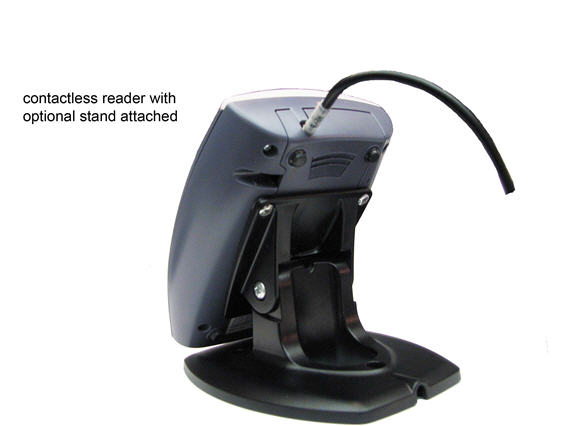
9. If necessary, gently swivel the contactless reader down so that it is inclined at about 70° in the default rest position.

10. (Optional) Anchor the stand to a flat surface by fastening the three longest bolt screws through the three bolt holes on the stand base and into the surface.
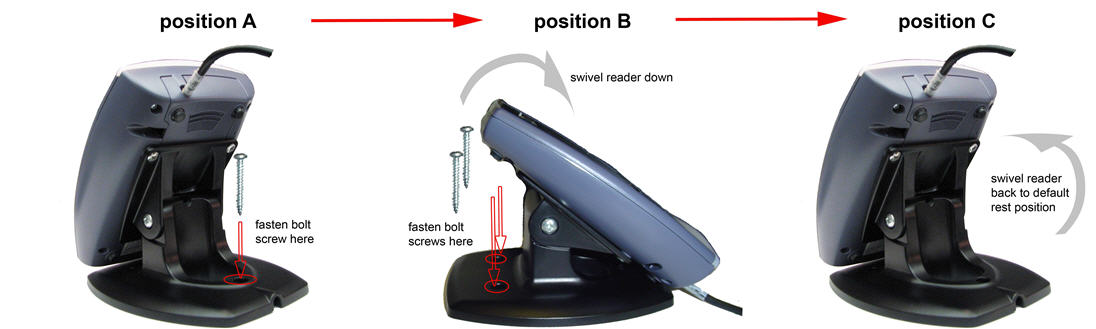
11. Connect the contactless reader to a HiSpeed 6200 terminal...