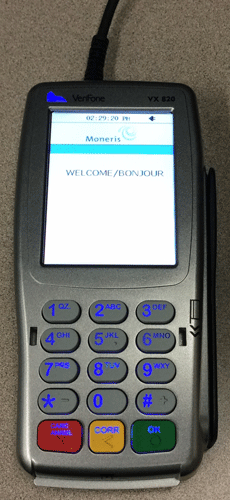
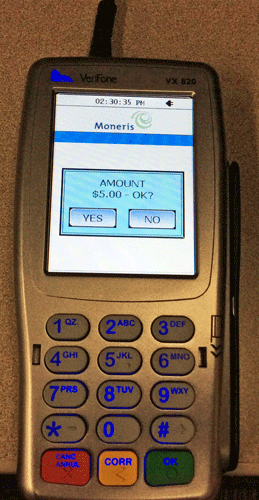
When a VX 820 external PINpad is connected to a VX 520 terminal, the customer may touch any of the button icons on the touchscreen with a finger or a blunt object such as a stylus. The PINpad will respond to the icon press in the same fashion as it responds to key presses. When not in use, the external PINpad displays the WELCOME/BONJOUR (idle) screen.
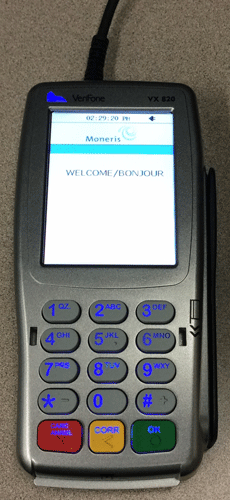
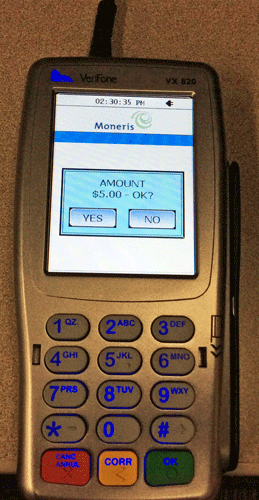
The PINpad's idle screen An on-screen prompt that requires the customer to touch the screen